Last Updated on May 15, 2025 by Dee
If you’re new to Procreate or just want to level up your digital art skills, you’re in the right place. I’ve put together a collection of my most helpful Procreate iPad tutorials — all beginner-friendly and easy to follow. Whether you’re sketching cute characters, creating digital stickers, or just playing around with text and brushes, these quick videos will help you get more confident using the Procreate app on your iPad.
And if you make it to the end, I’ve got a free Procreate stamp pack waiting for you — a set of hand-drawn floral doodles to use in your digital artwork!
Let’s dive in…
Table of Contents
1. How to Resize Without Blurring in Procreate
Want to scale your artwork without it turning into a pixelated mess? This trick is essential for keeping your lines clean and sharp.
2. How to Add a White Outline in Procreate
If you’re creating stickers or printable graphics, learning how to add a clean white outline is a total game changer.
3. How to Curve Text in Procreate
Get your text to follow a curve or wave for more dynamic designs — great for headers, logos, or quotes.
4. How to Taper a Brush in Procreate
Want to customize your brushes to get those smooth, tapered strokes? Here’s how.
5. How to Blend and Smudge in Procreate
Soft transitions and dreamy blending — this is where the magic happens in digital painting!
6. How to Use Layers in Procreate
If you’re still confused about layers — what they are and why they matter — this video clears it up.
7. How to Select and Transform in Procreate
Move, resize, distort, and adjust your artwork with confidence using selection tools.
8. How to Mirror in Procreate
Perfect for symmetrical designs, mandalas, or just satisfying drawing sessions.
9. How to Color Inside the Lines in Procreate
Learn how to use alpha lock and clipping masks so your coloring stays neat.
10. How to Make a Perfect Circle in Procreate
Sounds simple, but there’s a trick to getting it actually perfect — without wonky edges.
11. How to Trace on Procreate
Using reference images or linework? Here’s a clean, easy way to trace over them.
12. How to Copy & Paste in Procreate
So basic — but SO useful! This is one of those features that makes workflow smoother.
13. Procreate Line Art for Beginners
Ready to ink your sketches? This tutorial walks you through clean, simple linework.
Pin this for later!
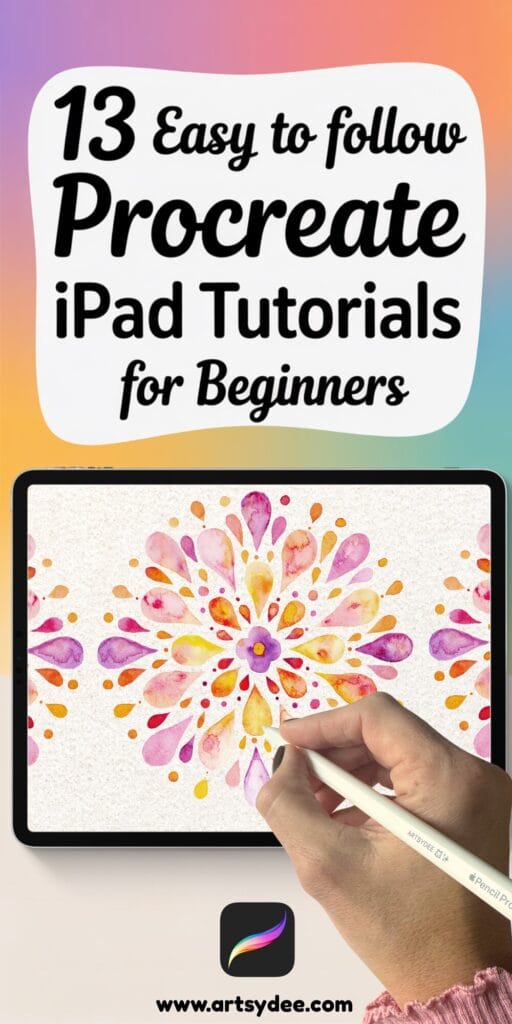
Grab Your Free Procreate Doodle Stamp Pack 🎁
ab the Free Procreate Doodle Flower Brushes HERE (below)!
To access the free in-post printables for this post, you’ll just need to create a free account or login with the Grow.me tool. Then, confirm by email and refresh the page and ALL my free printables will automatically unlock in every post!
Love These Procreate Brushes? Get Even More Exclusive Creative Goodies on My Patreon! 🎨
If you’re enjoying these free printables, why not join my Artsydee Patreon community? As a member, you’ll gain access to exclusive Procreate tutorials, watercolor lessons, and tons of resources like this one—delivered to you monthly (and sometimes even twice a month!). Plus, you’ll get sneak peeks at upcoming projects and have a say in what content I create next. ✨
Join today and unlock premium resources to take your creativity to the next level!
If you found this helpful, feel free to save it on Pinterest for later, or share it with a friend who’s learning Procreate. And don’t forget to check out more digital art goodies on my YouTube channel or Patreon!
Happy creating 🌸
Check out my Free Procreate Color Palettes HERE!
