Last Updated on November 26, 2023 by Dee
Digital art has come a long way since the days of pixelated images on a computer screen. Nowadays, artists have more options than ever when choosing what size canvas they want to work with for their digital creations. The question is – which one is best suited for you? This article will give you the best tips and advice on choosing the right digital artwork canvas size, what digital artwork resolution means, and how to apply these guidelines to your digital artwork canvas sizes.
What’s the best canvas size for a digital art project? Well, it depends. There are many factors to consider when choosing the right size.
The most crucial factor is how you plan on displaying your work.
Suppose you intend to print out your digital artwork and frame it as traditional art.
In that case, you’ll need to work on a different size than if you’re going to post your work online or make use of other social media platforms like Facebook and Instagram.
This blog post will help guide you through what some standard sizes are and help determine which one is right for your next project.
Digital Canvas Size
‘Digital canvas size’ refers to the size of the image you are working on in your digital art program. The size is measured in Pixels Per Inch (PPI) of the image.
The size of your canvas is the total number of pixels you define for it. The bigger the canvas, the more detail you can add, and the larger you can print it.
Digital drawing is a lot like traditional drawing; the bigger canvas you work on, the more detail you can add to your art. Digital canvas size doesn’t matter for Digital drawing – unless you plan to make a digital art print.
Another way to think about digital canvas size is to compare it to an artist’s traditional canvas for paintings and drawings. Traditional artists work on a small or large canvas. And so too, for digital art you can choose to work on a big or small canvas.
When it comes to traditional art, the larger the canvas, the more expensive it becomes to buy materials, painting surfaces, and frames.
The good news is – you don’t have to go out and get a brand new LARGE workstation to start working on digital art!
The great thing about working digitally is that you can resize your canvas size within your digital art program to any size you want. This allows you to zoom in on your work and get the details just right, or zoom out for an excellent overall view of your project.
Why is canvas size in digital art important?
If your digital canvas size is too large, the file size can be too big, which may slow down your computer.
It’s important to remember that digital art canvas size works hand in hand with the digital art resolution (dpi), influencing the level of detail in your painting or drawing.
What good digital art size should I use?
A simple rule of thumb is – choose a digital canvas size that is at least double your desired final print size (the size you intend your final printed product to be).
Most digital design programs have some base canvas sizes that you can use as a good starting point; (Letter (8.5 × 11 inches), Legal (8.5 × 14 inches), and Tabloid (11 × 17 inches).
Sufficient digital canvas size will allow for good scaling of your artwork when you print to the final size. Create your digital canvas at the same size, or double the final size of your desired final product, whether for print or web.
The higher your dpi is, the better your artwork will look overall. If it’s too low, you’ll have a very pixelated and blurry image.
If you have a good canvas size, the pixels from your image will be spread across an area large enough for sufficient detail. It’ll look good printed on paper or projected onto a screen for everyone to see.
So before you embark on your next digital art project, canvas size is as important as good quality tools. You don’t want to waste a lot of time creating something that you’ll ultimately be unhappy with in the long run.
Digital Art Canvas Size Guide
Digital Art Canvas Size for Social Media
A decent canvas size for digital art is 2000 pixels on the long side and 1200 pixels on the short side if you want to publish your digital drawings online or on social media.
Digital Art Canvas Size for Printing
If you’re looking to print out your digital art, the most common Digital canvas size is 4000 x3000 pixels. You can also use any standard sizes for Digital printing, like A3 and A4.
Printing your digital art on a poster-size sheet of paper, means you need a canvas size of at least 6000 pixels on the long side.
The Best Photoshop Canvas Size for Printing
If Photoshop is your design program of choice, the same principles for digital art canvas size apply.
If you plan to sell or display your digital art as a traditional painting, then it’ll be good to set the correct canvas size in your workspace to be of good quality when you print your digital artwork.
The standard canvas size to use is 300 PPI at 8″ x 10″. This is great for printing out good-quality digital wall art, greeting cards, and more.
The Best Photoshop Canvas Size for Social Media Pics
If your primary purpose is to use the image online or for mobile devices, then you’ll want a canvas size of at least 72 PPI at 3.5″ x 5″. This digital canvas size will produce a clear image for Facebook and other social media sites.
[Related article: How to create the illusion of depth in art]
The Best Procreate Canvas Size for Printing
If you’re working with the popular professional Digital Art App Procreate and creating artwork for projection of large format printing, then an ideal size to use is 2000 PPI at 9″ x 12″.
This canvas size will produce excellent results when projected onto a screen or printed out on large-format printer paper for display in galleries and art shows.
The Best Procreate Canvas Size for Social Media Pics
If you’re using Procreate for your everyday digital art, then a good size to use is 500 PPI at 3.5″ x 5.0″. This canvas size will produce excellent results on mobile devices and Facebook when used with the iOS Digital Art App.
Here are some helpful Digital Art Canvas Size Converting Charts to help you set up the right digital canvas size. The first one is the conversion from standard paper sizes to the equivalent pixels, and the second chart is from the canvas size in inches to the pixel size.
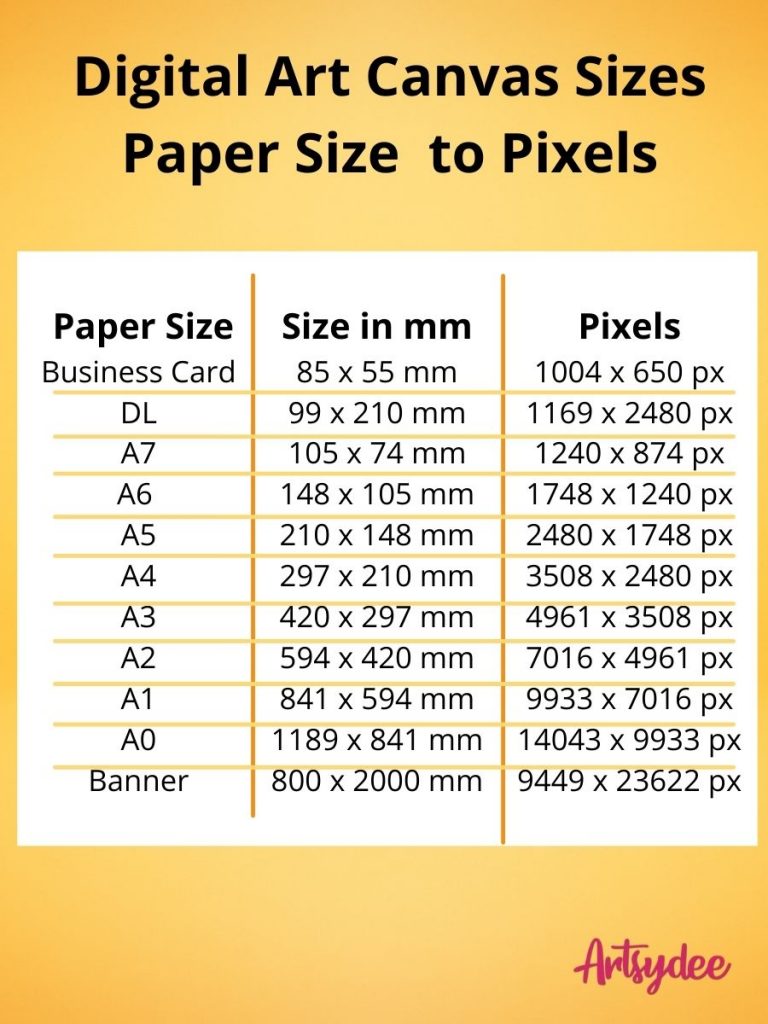
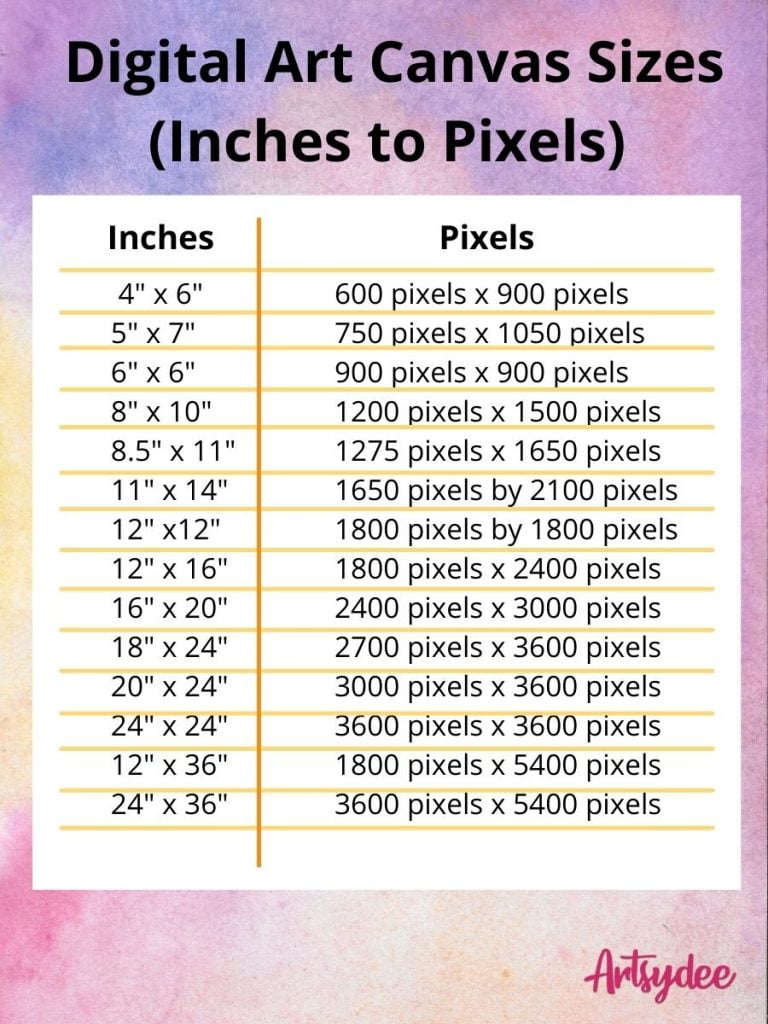
Digital Art Resolution
The resolution of a digital artwork means something different from digital canvas size.
Digital art resolution refers to how that image looks in terms of quality and crispness.
Essentially, it refers to the “quality” of the image and whether it’s high or low, whereas digital canvas size refers to the actual physical dimensions of your work.
Resolution in digital art is measured in dots per inch (dpi). Digital artwork can have very different sizes of canvas and resolutions depending on what you will use the digital illustration for.
In traditional painting, canvas size only determines how much area there is to work on.
Digital art canvas size determines how big your artwork can be printed out as and what your limits are when adding details to it.
Digital art resolution, however, affects both the quality of your digital illustrations and the potential for enlarging them based on their PPI value.
The Best Resolution for Digital Art
The best resolution for digital art would be 300 dpi, which can also be suitable for print. The higher the dpi or PPI (pixels per inch) is, the greater detail you will achieve in your work.
If you use a sufficient resolution, your digital art can be successfully printed on a large scale.
However, if your resolution is good enough but still looks pixelated, you may need to increase the digital canvas size. The canvas size should be twice the size of your final product.
Best Resolution for Posting Digital Art Online
If you are posting your digital artwork online a 72 DPI will suffice. 72 DPI is the minimum resolution needed for posting artwork online as it allows you to view your work in its’ natural size without zooming in and out of the image.
Although digital canvas size doesn’t matter, check that it is not too big before uploading.
Best Resolution for Printing Digital Art at Home
The recommended resolution for all printed artwork is 300 dpi.
If you plan on printing your artwork at home, ensure it is 300 dpi. Digital canvas size doesn’t matter if you plan to print out your work at home.
Suppose you want to print Digital Artwork on your home printer. In that case, you must ensure its printing resolution matches or exceeds your digital art resolutions DPI settings to produce decent prints for commercial sale.
The higher the dpi, the more detail you get and a clearer picture, while lower dpi images will appear “pixilated” or blurry.
Best Resolution for Printing Digital Art Professionally
If you plan on having professionals do the printing of your digital art prints, use an image with a resolution of at least 300 dpi.
If you plan on selling large prints (larger than A3) to consumers, it’s often best to have your work professionally printed to ensure maximum print quality.
Frequently Asked Questions about Digital Art
What good digital art software can I use?
GIMP – Gimp is a great free option for any digital artist out there; whether you’re just getting started or an advanced user, you’ll be good to go with this free downloadable good digital art software.
Another good feature of Gimp is that it is effortless to adjust the resolution and canvas size of your digital artwork. So if you’re having any issues in that area, then I recommend trying out GIMP.
Other good options for good digital art software include Paint Tool Sai and Photoshop.
Procreate is another excellent option that I use on my iPad for Digital Art. I would recommend Procreate if you want to get started with Digital Art on a tablet.
What size art prints sell best?
A3 canvas size is the most popular print size for digital art.
Related Post: A List of the Best Junk Journal Supplies
Is digital art easier than traditional art?
Yes, I think digital art is more manageable than traditional art in some ways because you can zoom in and out on your canvas without affecting the quality of the artwork.
You will also have an overall view of all details in the format.
You don’t need to buy paint and drawing materials and need your tablet and a stylus! As a result, digital art can be easier to work with.
That being said, it can also be more difficult because you don’t have the same physical experience as when painting in real life.
Often you are working on a tablet or screen that doesn’t mirror the actual size of the paper you want to print on in reality.
As a result, you have to constantly adjust the way you look at your digital artwork.
Related Article: Intuitive Perspective Art
Conclusion
Now that you’ve learned more about digital art canvas size and resolution, it is time to decide which one will work best for your project.
For a painting or drawing, I recommend using an 8×10 inch at 300dpi along with 72 dpi when uploading to social media sites like Instagram or Facebook.
If you print on a home printer, I recommend a 5×7-inch at 300 dpi. I hope these recommendations have helped you decide what will work best for your needs!
Let me know in the comments what your latest digital art canvas size is and what you’re working on!
Check out my premium Procreate Color Palettes HERE!
Other articles you may enjoy…
44 Unique and Creative Gifts for Graphic Designers
How to Improve Your Digital Creations | 22 Digital Painting Tips

Hi! Thank you for all this great information! I was wondering what size canvas in procreate is best to do a full spread (spreading across 2 pages) for a magazine ?
Hi Katelyn, Thanks for your great question – and I am so glad you found my article helpful 🙂 For a full spread (standard sized) magazine, I would recommend you set your canvas size to 297mm in height, and 420mm in length, with a 300DPI.
If you are printing on a home printer, I would suggest leaving at least a 2cm bleed area around the edge of the sheet, so that your text or artwork doesn’t get cut off.
If you are having your magazine professionally printed then a 5mm bleed will do fine, as they are usually able to print right to the edge of the paper. It’s also important to note that if you are having your magazine professionally printed, it’s a good idea to chat to them about what sizes they recommend for their printers (sometimes they prefer a specific size for their printers, and they will give you those dimensions.).
Please let me know if this helps and if there is anything else you would like to know! Have a great day 🙂
what if you have procreate and want to design a piece that that can be used for all merch, like shirts, various sized art prints(A4, A5,A3 etc), stickers, notebooks, A3 posters
can i send art from procreate to photoshop without ruining the size and resolution for when I go and do printing to sell, soz bit new to the digital form of designing
as long as the design is 300 dpi right?
Hi Tom, That’s a great question! Yes, you can move the digital designs you created in Procreate to Photoshop for printing merchandise -provided you have designed your original artwork at 300dpi on an A3 canvas size (this should be equal to the largest size of your intended prints) and saved it as a PSD, or Tiff. Hope this helps 🙂
Hi, I have created and artwork on procreate ( 3000x3000px DPI 150 ) Is this gonna work if I print on canvas?
Hi Matt, It depends on the size of the canvas you are printing on. 3000 pixels is about 79.375 cm in length or height. So if you print on a canvas of about 70cm x 70cm, your image should be fine. Hope this helps!
Thanking you for your valuable information.
Hi Rahul, It’s an absolute pleasure 🙂
Thank you! Just what I needed to know. I need a canvas size of 24”x36” for printing. Thanks for giving the pixel sizes to do that. I’m new to procreate and your article read was helpful 🙂
Hi, thanx for the info! I’m working on my first children book images in procreate. I’m using a dimension of 16″×10″ with 300 dpi for double spread pages. Is it appropriate for professional print? And will the printed pages be the same canvas size? I’ ll appreciate your advice.
Hi, Thanks for your great question. So basically you want to work on a canvas size that is the same size as your intended print size. If your intended print size is 16″ x 10″ then 300dpi will be perfect for professional quality printers. You would need to communicate with the print company you are using to make sure they know what your intended print size is. I hope this helps!
Thank you so much for the helpful info. I’m still a bit confused, as my project will be a vinyl mural printed to 9.5feet x8.5feet. I can probably get away w/ as few as 6 (+) layers. Nothing like learning as you go, lol!
Thx, Catherine