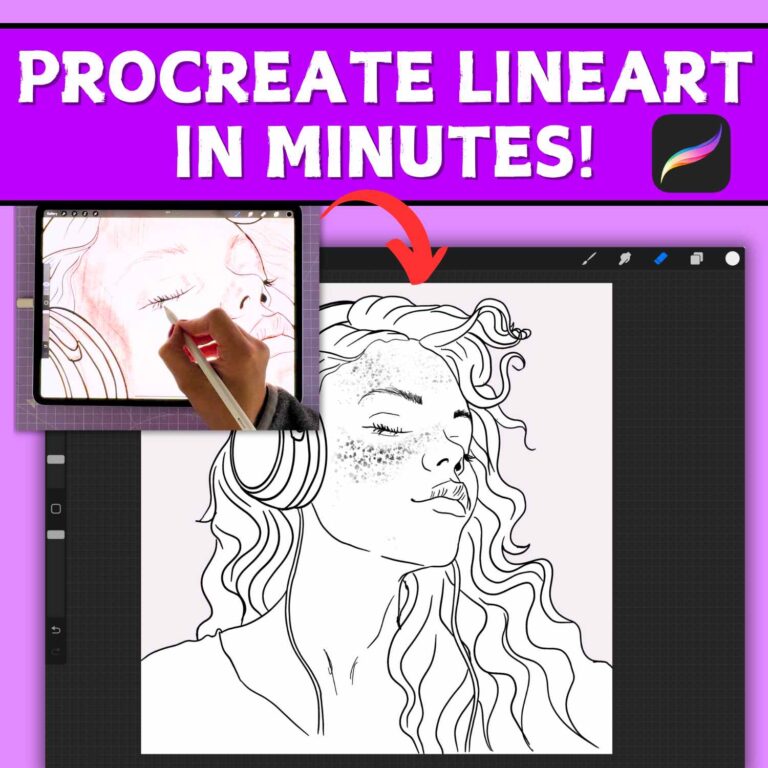Last Updated on June 14, 2024 by Dee
Hey art lovers! Are you tired of spending hours hunched over your iPad, meticulously trying to perfect your lineart in Procreate? I get it, it can be a real drag! But don’t worry, I’ve got you covered with my top-secret Procreate hacks that’ll have you whipping up gorgeous Procreate lineart in no time. Grab our FREE Procreate Stamp Brushes at the end of the post!
Brush Up on Your Basics
- Don’t Settle for Defaults: While Procreate Lineart default brushes are good, don’t be afraid to experiment with the Brush Studio. It’s a treasure trove of artistic possibilities!
- My Secret Weapon: I’ve created a custom lineart brush set that is seriously next-level. Trust me, you’ll want to check them out. They’ll add dimension and personality to your art like nothing else.

Smooth Moves: Streamline & Stabilization
- Shaky Lines? No Problem!: Turn on “Streamline” in your brush settings to magically smooth out any wobbles.
- Need More Control?: Crank up the “Stabilization” slider for ultra-precise lines. It’s like having a built-in stabilizer for your hand!
Sketch & Ink Like a Pro
- Sketch Loosely: Don’t overthink it! Start with a light pencil brush and get your ideas down quickly.
- Ink with Confidence: Switch to a darker brush and let your lines flow.
- Vary line thickness (or “weight”) to create depth and interest.
- Thicker lines for outlines and shadows.
- Thinner lines for details and highlights.
Mistakes Happen: Fix Them Like a Boss
- Eraser & Undo: Your trusty sidekicks for erasing any little mistakes. Two-finger tap for undo!
- Liquify Tool: Need to nudge a line slightly? This tool is your secret weapon for subtle adjustments.
Layer Up Your Game
Think of layers like digital tracing paper:
- Sketch layer: Get your ideas down without worrying about perfection.
- Lineart layer: Create clean, crisp lines on top of your sketch.
- Color layer (optional): Add pops of color later on!
- Pro Tip: Lower the opacity of your sketch layer to make inking easier.
Beyond the Basics: Awesome Ideas for Your Procreate Art
You’ve mastered the fundamentals of Procreate lineart (if not, go check out my tutorial!), but what’s next? Here are some wild and wacky ways to take your lineart to a whole new level:
- Tattoo Mania: Ever dreamt of designing your own tattoos? Procreate’s got your back! Grab those free tattoo brushes I mentioned and ink up some killer designs. Think intricate mandalas, bold lettering, or even a mini portrait of your pet hamster.
- Sticker Shock: Turn your doodles into adorable stickers! Once your lineart is done, add a splash of color and export them as PNGs. Then, print them on sticker paper and slap them on your laptop, water bottle, or even your forehead (if you’re feeling adventurous).
- Cosmic Creations: Take your lineart to outer space! Use neon colors and a cosmic brush set to create otherworldly creatures, swirling galaxies, and glowing stars. Your imagination is the limit!
- Hidden Messages: Have a secret message you want to share? Write it out in invisible ink (aka a light grey brush) and then layer your lineart on top. It’s like your very own artistic decoder ring!
- Mixed Media Madness: Don’t limit yourself to digital tools! Print out your lineart and go wild with traditional media. Watercolor washes, acrylic splashes, or even a touch of glitter can add a whole new dimension to your artwork.
- Animated Adventures: Bring your lineart to life with simple animations! Experiment with Procreate’s animation features to create a looping GIF of a dancing flower, a winking character, or a swirling pattern.
- Fashion Forward: Design your own clothing line! Use your lineart skills to create unique patterns and illustrations for t-shirts, tote bags, or even socks. Who knows, you might just be the next big fashion icon!
- Typographic Treats: Take your lettering skills to the next level. Play with different fonts, styles, and arrangements to create eye-catching posters, social media graphics, or even your own custom logo.
- Community Collaboration: Join forces with other artists and create a collaborative lineart masterpiece. Share your work on social media and see what kind of creative magic you can cook up together!
- The Sky’s the Limit: Remember, there are no rules when it comes to art! Let your imagination run wild and see what kind of amazing lineart creations you can come up with. The possibilities are endless!
Grab the Free Procreate Stamp Brushes HERE (below)!
To access the free in-post Procreate resources for this post, you’ll just need to create a free account or log in with the Grow.me tool. Then, confirm by email and refresh the page, and ALL my free printables will automatically unlock in every post!
You Got This!
Creating amazing lineart doesn’t have to be a daunting task. With these simple Procreate hacks, my custom brushes, and a touch of your own creative flair, you’ll be whipping up masterpieces in no time. Now go forth and unleash your inner artist!
Other articles you may enjoy…
How to Use Procreate for Absolute Beginners!
11 Top Drawing Accessories for iPad: Enhance Your Art Experience