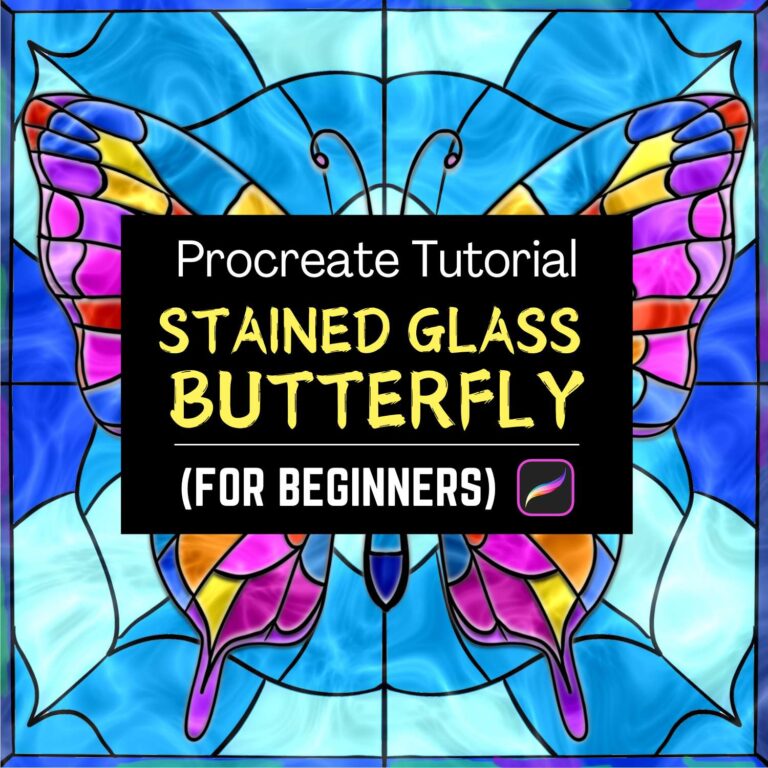Last Updated on July 11, 2024 by Dee
Hey, art adventurers! Ready to add a dash of enchantment to your digital art toolkit? Today, we’re crafting a luminous Procreate stained glass butterfly 🦋 The best part? We’re using your everyday Procreate brushes – no fancy tools required!
Whether you’re a Procreate pro or just starting out, this tutorial will have you creating stunning stained glass art in no time. Grab your iPad, fire up Procreate, and let’s get started!
How to Create a Procreate Stained Glass Butterfly (Step-by-Step):
- The Blueprint: Open a square canvas and activate the Drawing Guide. Edit the guide to enable symmetry.
- Symmetrical Sketching: With your trusty inking brush (Technical Pen) and stabilization on, start drawing the center of the butterfly’s body. Then, extend the lines to create the wings, connecting them back to the body.
- Details & Lines: Add antennas and fill the wings with intricate line patterns.
- Color Burst: Using a stained glass color palette (your own creation, pre-made, or your favorite colors), drag and drop colors into the wing patterns. Have fun with it!
- Lines of Light: Duplicate the outline layer and set its brightness to 100%. Merge this white outline layer with the color layer.
- Textured Glass: On the merged layer, head to the Adjustments tool and play with the Noise settings to achieve that authentic stained glass texture.
- 3D Magic: Duplicate the original black outline layer twice. Place both duplicates under the white outline layer. On the first duplicate, add a slight Gaussian Blur. On the second, increase the Gaussian Blur more for a shadow effect. Use the Liquify tool to nudge these layers slightly for added dimension.
- Background Glow: Create a new layer and draw a stained glass pattern for the background. Fill it with colors, then head back to the Noise function and experiment until you achieve the desired stained glass effect.
Exporting Your Masterpiece:
Procreate makes it easy to share your creation with the world! You can export it as a PNG, PDF, or JPEG file. Choose the format that best suits your needs.
Beyond Butterflies: Exploring the Stained Glass World in Procreate 🦋
While butterflies are a classic choice for stained glass art, don’t feel limited by their delicate wings! Procreate’s versatile tools open up a whole world of creative possibilities.
Imagine transforming your favorite flowers into vibrant stained glass masterpieces, their petals radiating with color. Or perhaps you’re drawn to the intricate patterns of a peacock feather or the geometric elegance of a mandala. You can even experiment with abstract shapes and designs, letting your imagination run wild.
The techniques you’ve learned in this tutorial can be applied to any subject matter, allowing you to create truly unique and personalized stained glass art. Don’t be afraid to experiment with different colors, textures, and compositions. The most important thing is to have fun and let your creativity soar!
If you’re looking for more inspiration and guidance, be sure to check out my Patreon community. As a member, you’ll gain access to exclusive stained glass brushes, color palettes, and other resources to help you on your artistic journey.
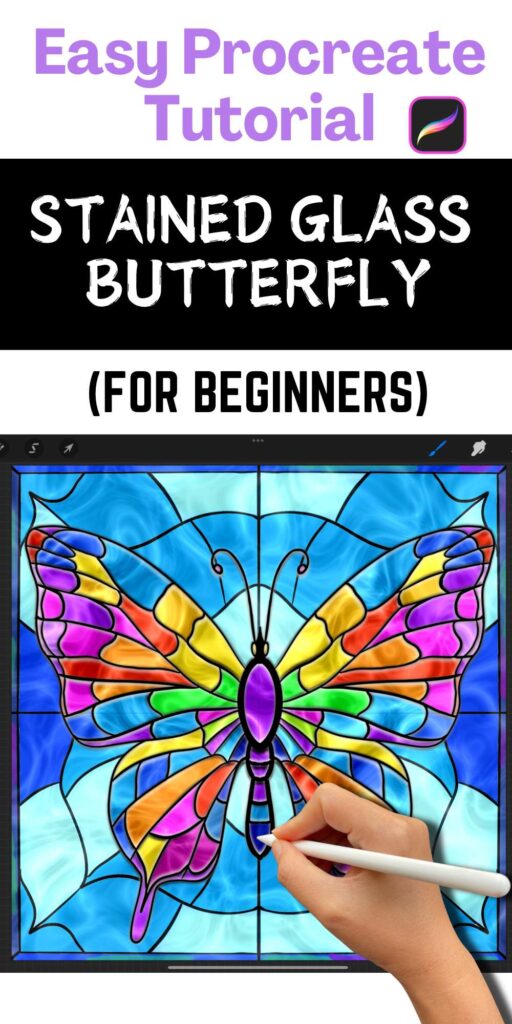
Creative Ways to Use Your Digital Stained Glass Art 🎨
Your Procreate stained glass butterfly is ready to take flight! Here’s how to use it:
- Greeting Cards & Invitations: Add a personal touch to your well-wishes.
- Posters & Wall Art: Print and frame for a vibrant statement piece.
- Phone Cases & Laptop Stickers: Dress up your tech in style.
- Pattern Design: Transform your butterfly into repeating patterns for textiles, wrapping paper, and more.
- Stickers: Print your butterflies on sticker paper and share them with friends or sell them online. You can also watch my Procreate sticker tutorial here.
Want to take your stained glass art to the next level? Become a member of my Patreon community and gain access to exclusive Procreate brushes, color palettes, and more! 💖 [Artsydee’s Patreon]
Now go forth and create beautiful stained glass butterflies! I can’t wait to see what you come up with. ✨
Other Procreate tutorials & resources you may enjoy…
Procreate Watercolor Tutorial Using ONLY Standard Brushes
Procreate Selection Tool: The Ultimate Guide for Digital Artists
Procreate Canvas Size for Stickers: The Perfect Dimension for Your Next Project