Last Updated on June 3, 2023 by Dee
In recent years, digital graphic art has emerged as a distinct form of artistic expression, made possible due to the incredible advancements in technology. As a digital artist myself, I’ve experienced firsthand the creative possibilities that modern software and tools have opened up for all types and skill levels of artists.
At the heart of digital art is the use of digital tools and mediums to produce original works of art. These include dedicated software such as Adobe Photoshop, Krita, and other industry-standard programs, which offer a wide range of texturing, editing, and brushes, allowing artists to experiment and innovate, pushing the boundaries of traditional art forms.
The digital medium has also revolutionized the way art is shared and consumed, enabling artists to reach a global audience like never before.
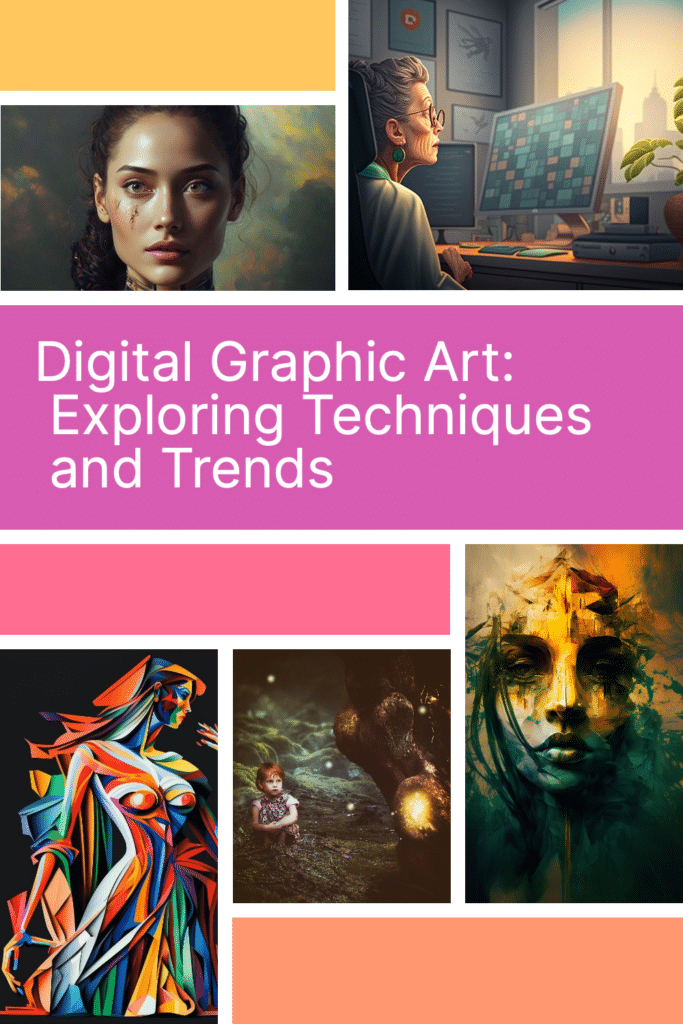
One aspect of digital graphic art that has piqued my interest is the growing community of artists and enthusiasts who are passionate about exploring the creative potential that technology has to offer. With the exchange of ideas, knowledge, and resources, digital art continues to evolve and find new ways to redefine the realm of artistic expression in the digital art industry.
Digital Art Fundamentals
As a digital artist, I’ve discovered that understanding the fundamentals of digital art is crucial for my success. In this section, I’ll cover the evolution of digital art and digital technology and how it fits into the art world in the digital age.
Evolution of Digital Art
My journey in digital art began with exploring its roots. The evolution of digital art can be traced back to the 1960s when artists started to experiment with computer graphics. With technological advancements over the years, digital artists now work with a variety of digital tools to create stunning pieces of art.
Initially, digital art mostly consisted of basic shapes and colors. However, as computers became more powerful, artists started to take advantage of software like Adobe Photoshop and Corel Painter, which allowed me to create visually complex and realistic digital artworks. The introduction of tablets and styluses enabled better control and precision, making it easier to draw and paint digitally.
As a digital artist in today’s world, I also have access to virtual reality (VR) technology, which opens up a whole new dimension of artistic possibilities. Using VR, I can create immersive 3D environments or sculptures, making art more interactive than ever before.

Art in the Digital Age
In the digital age, art has become more accessible and versatile, thanks to numerous digital tools at my disposal. One important area I focus on is color theory, which plays a significant role in creating compelling digital art. Mastering color theory helps me in selecting the right colors and understanding how they interact, evoking specific emotions within my viewers.
- Accessibility: I find that digital art offers a more accessible approach for creating and consuming art. With a computer or tablet, aspiring artists can easily explore their own creative potential.
- Collaboration: As a digital artist, I can easily collaborate on projects with fellow artists from around the world, exchanging ideas and techniques to create unique pieces.
- Sharing: The internet has opened up new opportunities for me to share my digital art with a global audience. Online communities, social media platforms, and digital galleries serve as excellent platforms for sharing and selling my artwork.
Although the practice of traditional art is still widely appreciated, digital art plays an increasingly important role in the modern art world. Harnessing the power of various digital tools and understanding the fundamentals of digital art has greatly broadened my artistic horizons and allowed me to create diverse and captivating works.
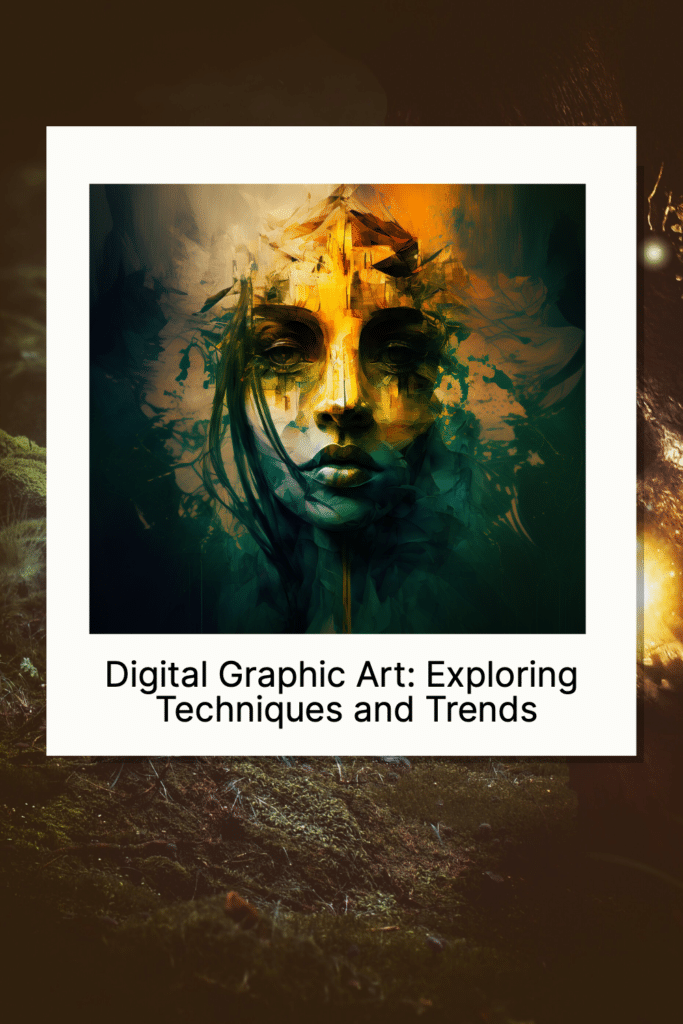
Essential Hardware and Software
In this section, I will discuss essential hardware and software needed for digital graphic art. I will split this information into two sub-sections: Hardware Choices and Software Options.
Hardware Choices
When it comes to hardware, choosing the right computer is important for digital graphic art. While both Mac and PC platforms are suitable, a powerful laptop can offer versatility since they have improved in specifications recently. I personally recommend the Apple MacBook Pro 16-inch 2021 for its performance and screen quality. However, if you prefer a PC, there are many alternatives available with similar capabilities.
Display quality is crucial for digital artists, so investing in a high-quality screen is a must. There are several top-of-the-line options, such as the Apple iMac 27-inch (2020), which has a large 5K display that is perfect for creating detailed artwork.
Additionally, sufficient RAM and VRAM are key to running digital art software smoothly. I suggest having at least 8GB of RAM and preferably more for optimal performance. Tablets with built-in styluses are also popular choices for digital graphic artists. Some of the best options in the market include Wacom tablets and the Apple iPad Pro with the Apple Pencil.
Software Options
There’s a wide variety of digital painting and drawing software available to cater to the needs of artists of all levels. Some of the top choices include:
- Adobe Photoshop – Widely considered the industry gold standard, Photoshop offers a vast range of editing tools, textures, and brushes.
- Corel Painter 2023 – This impressive software focuses on delivering natural media brushes and tools that mimic real-life painting techniques. It’s perfect for artists looking to create realistic, traditional-looking digital art.
- Krita – A free, open-source painting software that offers a comprehensive set of professional grade tools for artists of all levels.
Experimenting with different software options can help you find the right fit for your artistic style and workflow. It’s important to note that most of these programs offer trial versions or subscription-based pricing, which allows you to test them out before committing to a purchase.
Digital Art Techniques and Styles
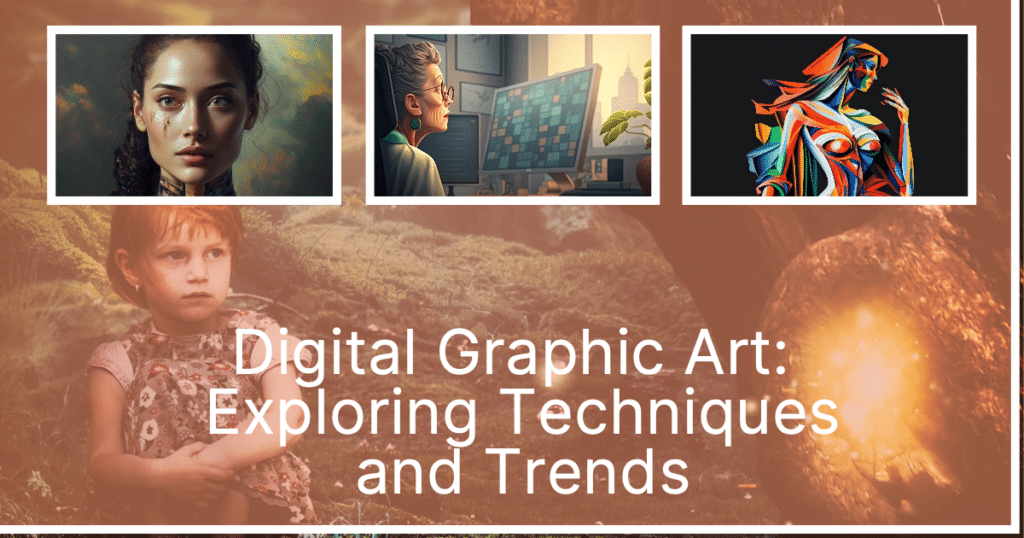
In this section, I will discuss various digital art techniques and styles that have emerged in the world of graphic design and illustration. I will cover Vector and Raster Graphics, Pixel Art, and 3D and Augmented Reality.
Vector and Raster Graphics
Two primary types of digital art techniques are used in graphic design: vector and raster graphics. Vector graphics are created using mathematical equations that define shapes, lines, and curves, making them infinitely scalable without losing quality. They are perfect for creating logos, illustrations, and other designs that need to be resized without loss of resolution.
Raster graphics, on the other hand, are made up of individual pixels, which can cause the image to lose quality when resized. They are commonly used in digital painting and photography, where textures and intricate details are crucial. A common practice in digital art is to combine vector and raster graphics to have the best of both worlds: sharp, resizable shapes and rich textures.
Pixel Art
Pixel art is a style that has gained popularity, especially in the gaming and animation industries. The artwork is created by manipulating individual pixels to form minimalist designs, characters, and scenes. This approach allows for nostalgia invoking, visually appealing pieces even at low resolutions.
Pixel art’s simplicity makes it an excellent choice for creating icons, game assets, and animated sprites. With its unique aesthetic and its roots in early computer graphics, pixel art continues to captivate artists and audiences alike.
3D and Augmented Reality
3D and augmented reality are innovations that have revolutionized digital art. 3D art involves creating three-dimensional models and scenes on a computer, allowing artists to develop realistic and immersive designs.
3D modeling software allows me to create intricate objects, manipulate lighting and shadows, and simulate realistic textures. Digital paintings and illustrations can also benefit from incorporating 3D elements, elevating their visual appeal.
Augmented reality (AR) goes a step further by merging digital art with the physical environment. Through AR, artists can create interactive experiences where digital objects coexist with real-life surroundings.
This technology has paved the way for experimental art forms, such as artificial intelligence-generated pieces and non-fungible tokens (NFTs), which have captured the attention of traditional art connoisseurs and digital natives.

Developing Your Digital Art Skills
As I progress in the world of digital graphic art, I’ve found the importance of continuously improving my skills. To help others dive into digital art, I’d like to share the process I follow. In this section, I’ll cover fundamental concepts and advanced techniques that have been crucial to my development.
Fundamental Concepts
Understanding the fundamentals of digital art is key to building a strong foundation. I started by mastering the following essential concepts:
- Art tools: I explored various graphic tablets, styluses, and drawing software to find my go-to combination for creating digital art.
- Resources: I researched online platforms and tutorials introducing digital art principles and techniques.
- Color theory: I grasped the basics of color harmony, understanding how to choose appropriate palettes and create depth in my designs.
- Camera: While not required, using a camera in my creative process allowed me to capture unique textures, patterns, and references that I could later implement into my digital work.
Advanced Techniques
Once I had the fundamental concepts down, I began to explore advanced techniques that could take my digital art to the next level. These are some areas I focused on:
- Layers and blending modes: I considered using layers and blending modes to their fullest potential, which allowed me to experiment with different effects and build complexity in my artworks.
- Pen pressure and brush settings: I adjusted pen pressure sensitivity and brush settings to achieve more natural-looking strokes and varied line work.
- Photo manipulation: I practiced combining photography with my digital paintings, integrating the two mediums for fresh and unique results.
- 3D modeling: I explored 3D modeling software to add a new dimension to my work, incorporating concepts of lighting, shadows, and perspective from 3D space into my flat 2D art.
By working on these fundamental concepts and advanced techniques, I’ve continuously developed my digital art skills and refined my creative process. As you begin your own journey into digital art, I encourage you to try these approaches and see how they can help unlock your artistic potential.

Professional Digital Artistry
As a digital artist, I’ve come across various career paths and opportunities that have allowed me to grow professionally. In this section, I will be discussing career paths, working with clients and agencies as well as the importance of communication and maintaining a portfolio.
Career Paths
In the world of digital artistry, numerous career opportunities are available for artists with diverse skills and interests. Some career paths include:
- Graphic Designer: By focusing on creating visual concepts, graphic designers communicate ideas through images and text, often in advertising or media.
- Illustrator: Illustrators use their artistic skills to create original artwork, often for publications or merchandise.
- Animator: Animators bring stories to life by designing characters and scenes in animated movies, television shows, or video games.
- Concept Artist: Concept artists develop the visual appearance of characters, environments, and objects in various media, such as video games and movies.
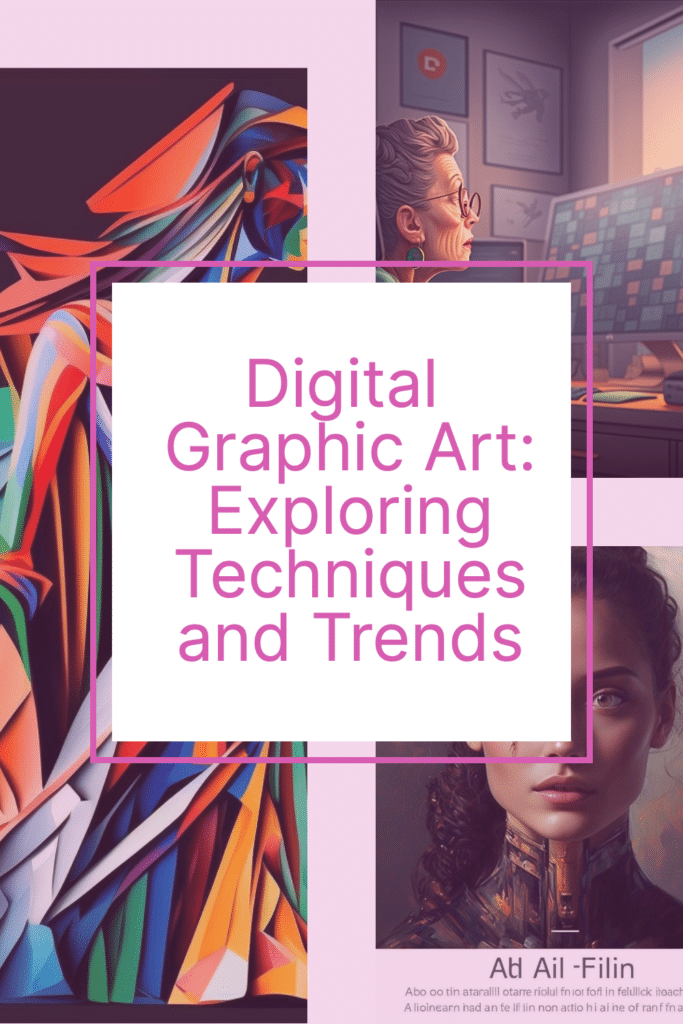
Working with Clients and Agencies
When working with clients and agencies, it’s important for me to establish clear communication and understand their expectations. This involves:
- Discussing project requirements, timelines, and budgets with clients.
- Presenting my creative ideas and exploring different design concepts to suit their needs.
- Providing regular updates on the progress of the project, incorporating feedback, and making revisions as necessary.
- Delivering the final product in a timely manner and according to the agreed-upon specifications.
Working well with clients and agencies not only ensures successful projects but also helps me build long-term relationships and grow my professional network.
Communication and Portfolio
Good communication skills and an impressive portfolio go hand-in-hand in the professional world of digital artistry. As an artist, I ensure that my portfolio showcases a diverse range of projects, demonstrating my skills, creativity, and versatility in the field of visual arts.
Updating my portfolio regularly and including my best work is essential to attract potential clients and showcase my growth as an artist.
Furthermore, communication plays a vital role in presenting my ideas effectively and collaborating with clients and agencies in a professional manner, ultimately leading to a successful career in digital artistry.
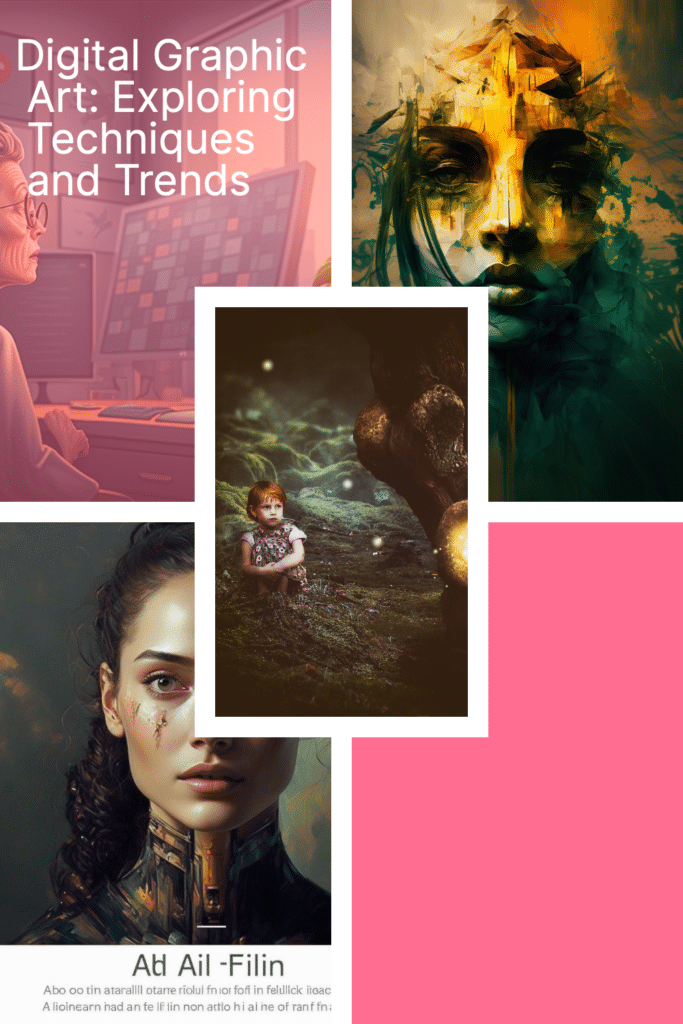
Showcasing and Monetizing Your Art
In today’s digital landscape, it’s crucial for artists to showcase and monetize their art effectively. Luckily, there are numerous ways for digital graphic artists like me to get our work out there and generate income from it. In this section, I’ll cover two key strategies: using social media and online galleries to showcase my art and making use of NFTs (non-fungible tokens) and crypto art to monetize it.
Social Media and Online Galleries
As a digital graphic artist, I must have an online presence showcasing my artistic style and portfolio. Social media platforms are a great way to display my work, allowing me to connect with a vast audience and build a following. Some popular platforms include:
- Instagram – ideal for sharing logo designs and images
- Facebook – helpful for networking with other artists and potential clients
- Twitter – great for sharing updates, news, and interacting with fans
- Dribbble and Behance – online portfolios to showcase and discover creative work
Online galleries like Saatchi Art and Etsy are also effective tools for showcasing and selling my artwork. These platforms enable me to reach an even larger audience and cater to prospective collectors who appreciate my unique, digital graphic style.
NFTs and Crypto Art
Another exciting way I explore as a digital graphic artist is embracing NFTs and crypto art to monetize my work. NFTs are unique digital assets that can represent ownership and authenticity of any digital or physical object, including digital art, 3D models, and exclusive editions of my art pieces.
Platforms like OpenSea, Rarible, or SuperRare allow artists like me to tokenize my artwork, turning it into a valuable and sellable asset. This approach helps to establish my digital art’s value while also making it possible for collectors to buy, sell, or trade my art on the blockchain.
NFTs and crypto art open up new avenues for digital artists, regardless of the kind of work we do, be it logos, images, or 3D renderings. By leveraging these technologies, I can increase the worth of my artwork and attract a new generation of collectors.

Digital Art Resources and Tools for Different Budgets
As a digital artist, I understand the importance of having the right tools and resources to create amazing art, regardless of budget. In this section, I’ll share some options that cater to a range of budgets, from beginners to professionals, covering software, hardware, and more.
For those just starting out, free software like Krita is a fantastic option. Krita offers a wide range of tools and brushes, making it perfect for beginners experimenting with digital art.
For a more affordable yet professional option, consider Clip Studio Paint ($49.99), which is popular for manga- and comic-style artworks.
If you’re looking for a traditional paint texture in your digital art, ArtRage is the way to go. It’s flexible, similar to Photoshop, and costs $79.00.
In terms of hardware, an iPad partnered with an Apple Pencil is a great option for artists on a budget.
While not as customizable as a dedicated graphics tablet, it’s excellent for those who want an all-purpose device. I
nvesting in a Wacom tablet and stylus is the industry standard for professionals. Various Wacom models are available, so you can choose one that fits your needs and budget.
Monitors are essential when creating digital artwork; budget-conscious artists can consider a few options.
A typical consumer monitor should be sufficient for beginners but always look for accurate color reproduction. Higher-end monitors with better color accuracy are recommended for professionals.

Here’s a brief summary of some affordable digital art tools:
- Free software: Krita
- Affordable software: Clip Studio Paint ($49.99), ArtRage ($79.00)
- Hardware: iPad with Apple Pencil, Wacom tablet and stylus
- Monitors: Consumer monitors (for beginners), higher-end monitors (for professionals)
Lastly, I know that having the right resources is essential in keeping the creative juices flowing. Adobe Creative Cloud is a popular choice for professionals, offering various applications for creating digital art, including Photoshop and Illustrator.
Alternatively, find inspiration on platforms like Digital Art Served and Concept Art World, which showcase the work of talented artists from around the globe.
Legislation and Regulations
When it comes to digital graphic art, there are a few key legal aspects that you must take into account. These primarily concern laws, copyrights, and licenses. Being well-versed in these areas ensures that you can create and share your work with the utmost confidence that you are abiding by the applicable regulations.
One of the most prominent laws affecting digital graphic art is the Digital Millennium Copyright Act (DMCA). This legislation helps to protect the rights of original creators, such as myself, when publishing our work online. As an artist, you must be aware of these protections and ensure that you register my work with the U.S. Copyright Office.
Moreover, copyright law in general must be considered when creating and distributing digital graphic art. These laws protect our rights as artists, ensuring that our original works are not misused or reproduced without permission. To safeguard my work and ensure that I stay on the right side of copyright law, I need to understand my rights as well as any potential limitations, such as fair use provisions, which may apply to the distribution of my art.
Furthermore, licenses play a crucial role in how others can use, distribute, and modify my digital graphic art. These licenses grant others specific permissions to engage with my work, such as incorporating it into their own projects or sharing it on social media.
By selecting the right license type, I can ensure that I can control how my digital graphic art is utilized and make it available to the right audience.

Knowing about the relevant law, copyright, and licenses when it comes to digital graphic art is an essential aspect of my work as an artist. Staying knowledgeable in these areas allows me to protect my rights, make informed decisions about how my artwork is shared, and foster a positive relationship with both fans and fellow creators.
Other articles you may enjoy…
The Ultimate Digital Artist Desk Setup: Tips and Tricks for Creating Your Perfect Workspace
29 Awesome Books About Digital Art
19 Essential Tools for Digital Artists
21 Digital Painting Exercises and How They Help You Create Better Art
21 Digital Painting Exercises and How They Help You Create Better Art
