Last Updated on January 11, 2024 by Dee
No matter what your artistic medium is, it’s important to have the best tools for the job. For digital artists, that means having a good graphics tablet, software, and other tools to help you create your best work.
In this post, we’ll share 19 essential tools for digital artists of all levels. So, check out these must-have tools whether you’re starting out or a seasoned pro!

19 Must-Have Tools for Digital Artists
**This page may contain affiliate links to products I have used or recommend. If you purchase something from this page, I may receive a small percentage of the sale at no extra cost to you.**
A Good Computer
This is the most important tool for any digital artist. You need a computer that can handle the software you’ll use without slowing down or crashing.
For artists working in the digital art world, having a good computer is essential. There are lots of great PC’s out there that will do the job, but my personal favorite Apple’s Macbook. Drawing and creating art is a breeze when you can work on your iPad or iPhone and then just airdrop it onto your Macbook.
Whatever computer you choose make sure it can handle the software you’ll use without slowing down or crashing, so it must have plenty of RAM (to work with large files) and a fast processor.
In addition, you’ll want a computer that has a large monitor so you can see your work clearly.
Ultimately, the best computer for a digital artist is one that can provide the power and speed necessary to create beautiful works of art.
[Related Article: 22 Best Laptops for Drawing]

A Good Keyboard and Mouse
A good keyboard and mouse are essential to enhance your workflow as a digital artist.
As a digital artist, a good keyboard and mouse are crucial tools for your craft. A responsive and comfortable keyboard enhances your efficiency in navigating software shortcuts, crucial for streamlining your creative process. It allows for quick and error-free typing, ensuring that your focus remains on your art, not on correcting typos.
Equally important is a precise and responsive mouse, which becomes an extension of your hand. It offers fine control over your digital canvas, allowing for detailed work in graphic design and illustration tasks. This precision is vital when working with intricate designs and fine details, where every pixel counts.
Ergonomics play a significant role too. Long hours spent in front of the computer can strain your wrists and hands. Ergonomically designed keyboards and mice reduce this strain, preventing potential injuries and fatigue. This is essential for maintaining a steady and comfortable workflow, ensuring you can work for longer periods without discomfort.
For a digital artist, the Logitech Craft keyboard comes highly recommended. It’s designed specifically with creatives in mind, featuring a unique multi-function dial, the Crown, which allows easy control of settings in Adobe programs like Illustrator, InDesign, Premiere Pro, and Photoshop. This dial enables quick adjustments such as zooming in and out and tweaking parameters like the opacity of objects, scale, and text tracking.
The Logitech MX Master 3S stands out as a superior choice. It’s particularly designed for productivity and comfort, featuring customizable buttons, an ergonomic build, and a thumbwheel. The mouse is versatile for various creative tasks, making it a great ally for graphic designers.
A Drawing Tablet

A drawing tablet lets you draw directly onto a screen or transfers your drawing onto your computer screen, which can be much more natural and comfortable than a mouse.
Compared to a mouse, a drawing tablet is one digital art tool that lets you be much more precise with your drawings and can be much more comfortable to use for long periods of time.
For artists and designers, a drawing tablet can be an essential tool and can help you create better artwork.
If you’re thinking of making digital art with a drawing tablet, there are a few things you should keep in mind.
[Related article: 27 Awesome Gifts for Artists Who Draw]
First, consider what type of drawings you’ll be doing. If you’re mostly interested in digital painting, you’ll want a tablet with good pressure sensitivity and plenty of programmable buttons.
If you’re mostly interested in vector illustrations, you’ll want a tablet with a large active area.
Second, consider your budget. Drawing tablets can range in price from around $50 to over $1000, so it’s important to find one that fits your needs and budget.
Third, consider which operating system you’ll be using. Some tablets only work with specific operating systems, so it’s important to ensure that the tablet you choose is compatible with your computer.
With these factors in mind, you’ll be able to find the perfect drawing tablet for your needs.
What’s the Best tablet for Digital Painting?
The first tablet on our list is the Apple iPad Pro 12.9 inch. This tablet features a stunning 12.9-inch retina display that makes creating digital artwork a pleasure!
I highly recommend this tablet if you are a professional digital artist (and don’t already have one ;P).
The Apple eco-system also lets you easily transfer files between your iPad and Mac for easy access, and you have access to excellent drawing apps (and painting software like Procreate).
If you’re looking for a slightly smaller tablet, then the Apple iPad Air 2022 might be just what you need.
This tablet also features a high-resolution display and pressure-sensitive pens. But it has a more compact 10.9-inch working surface.
For those who want an even larger working surface, the Wacom Cintiq 22 is an excellent option.
This massive 22-inch tablet gives you plenty of space to paint and draw without feeling cramped.
It also offers pressure-sensitive pens and exceptional resolution.
The XP-Pen Artist Pro 16 is a top-of-the-line tablet that offers a huge range of features and capabilities that any artist will appreciate.
Finally, we have the Microsoft Surface Pro 8.
It has a large, high-resolution screen that makes it easy to see your work, and the pen is pressure-sensitive, making it easy to create subtle gradations of color.
The Surface Pro 8 also has a built-in stand, so you can set it up on a table and work without having to hold it in your hands.

An Adjustable Tablet Stand
A tablet stand is important because it improves your posture and makes you more productive.
Working at a desk for long hours can take a toll on your body, and it’s important to maintain good posture to avoid injuries.
When you’re hunched over drawing, it’s easy to lose sight of your posture and start slouching.
An adjustable tablet stand can help to improve your posture by keeping the tablet at a comfortable height and angle.
In addition, a tablet stand can help you be more productive by giving you more flexibility in how you work.
You can adjust the stand to suit your needs, and it’s easy to switch between standing and sitting positions.
As a result, an adjustable tablet stand is an essential tool for great art or graphic design.
[Related article: Cool Ideas For Things To Draw On Your Hand :p)
Drawing Software
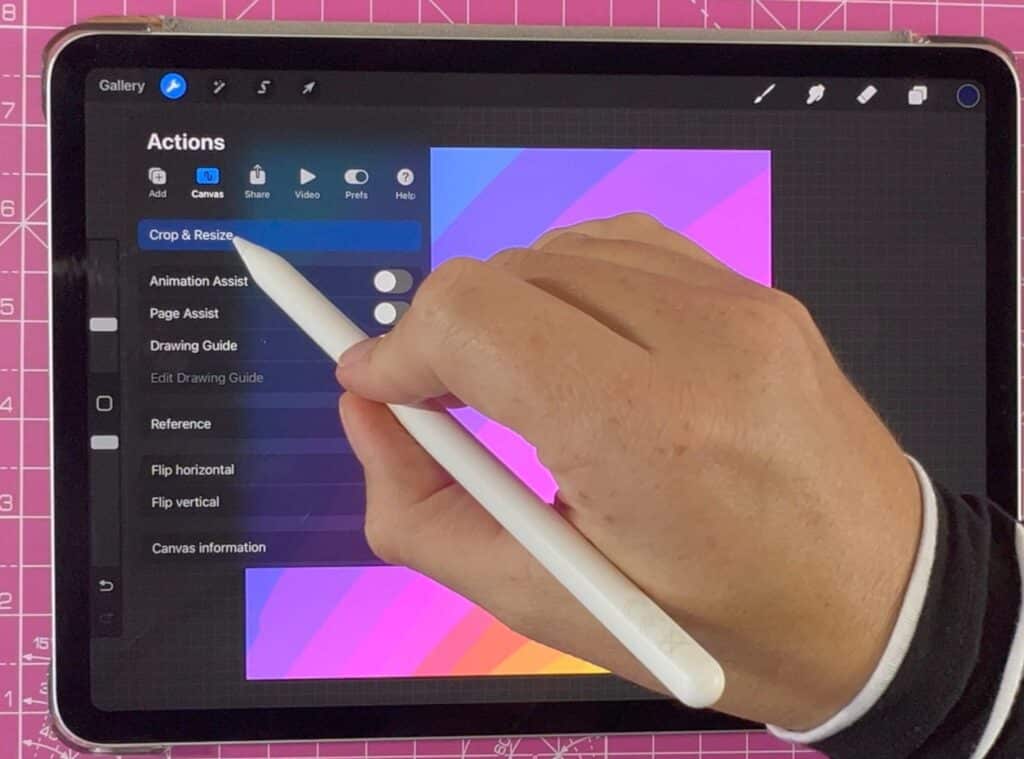
There are many different types of software available for digital artists, from simple painting programs to complex 3D modeling suites. Choose the one that’s right for you and your project.
The Best Digital Art Software in 2023
- Adobe Photoshop
- Adobe Illustrator
- GIMP
- Krita
- Ibis Paint
- Procreate
- Clip Studio Paint
- Corel Painter
- Microsoft Paint 3D
- Artweaver 7
- Astropad Studio for Windows
- Sketchbook
- Adobe Fresco
- Inkscape
When it comes to digital illustration, digital painting, or digital drawing, there is no one-size-fits-all solution. While clip studio paint pro may be great for traditional comic book illustrations, it may not be the same for your digital art.
The type of software you need will depend on the nature of your project.
For 2D drawings and paintings, programs like Photoshop or GIMP are perfect.
These programs offer a wide range of brushes (make your own custom brushes) and effects, and they are relatively easy to learn.
However, if you need to create more complex 3D art, you will need a more powerful program like Maya or 3ds Max.
These programs are designed for professional artists and graphic designers and can be difficult to master.
However, they offer a vast array of features and possibilities that make them well worth the investment.
Ultimately, the best drawing software for you is the one that best meets your needs.
A Stylus

A stylus is a pen-like device that makes it easier to control your drawing software, giving you more precision than a mouse or trackpad alone.
For many people, a stylus is an essential tool for managing their drawing software.
A stylus’s precision and control can be invaluable for retouching photographs or creating detailed illustrations.
In addition, a stylus can help reduce the amount of time required to complete a project, as well as the frustration that is often associated with using a mouse or trackpad.
While there are various styluses on the market, it is important to choose one that feels comfortable in your hand and offers the level of precision you need.
My favorite stylus and tablet combo it the Apple iPad Pro 12.9 (2022) with the Apple Pencil 2. This is what I do most of my digital art with.
A Reference Image Library
When starting a new project, it helps to have a library of reference images to draw from. This could be anything from photos of real people or objects to pictures you find online or in magazines.
When starting a new project, it helps to have a reference image library from which you can draw.
This could be anything from photos of real people or objects to pictures you find online or in magazines.
[Related article: 21 Action Poses]
Having a reference library will help you to get an idea of the proportions, lighting, and angles that you want to use in your project. It can also be helpful to see how different colors and textures work together.
Collecting reference images can be a fun and inspiring process, so don’t be afraid to spend some time browsing before you start your project.
With a little planning, you’ll surely create something you’re proud of.
A Font Library
A font library can be a great source of inspiration and ideas, whether looking for a new font for your next project or browsing for creative inspiration.
A good font library will have a wide variety of fonts, making it easy to find the perfect one for your needs.
In addition, a font library can also be a great resource for learning about different font types and their features.
By exploring the options available, you can better understand how to use fonts to create the desired effect in your work.
With so much to offer, it’s no wonder that a font library is an invaluable tool for any graphic designer.
High-quality Printer

If you want to sell your artwork or print it out for display, you’ll need a printer that produces high-quality results.
When it comes to printing artwork, not all printers are created equal.
If you want your art to look its best, you’ll need a high-quality printer that can produce crisp, vibrant results.
Fortunately, a few features can help you identify a printer that will produce the quality results you need.
First, look for a printer with high resolution. This will ensure that your images are sharp and clear. Second, look for a printer with good color management.
This will ensure that your colors are accurately reproduced. Finally, look for a printer with a wide color gamut.
This will ensure that your prints have vibrant colors. With these three features in mind, you’ll be able to find a high-quality printer that will help your artwork look its best.
Good Paper for Art Prints

Not all printer paper is created equal! Make sure you get paper that’s designed specifically for use with inkjet printers, as this will give you the best results.
When it comes to printer paper, not all options are created equal.
For the best results with your inkjet printer, be sure to choose paper that is specifically designed for use with inkjet printers.
This type of paper is typically made from a more porous material, which allows the ink to dry more quickly and prevents smudging.
In addition, inkjet paper often has a special coating that helps to produce sharper images and brighter colors.
With so many different types of paper on the market, it can be hard to know which option is best for your needs.
However, by choosing the right paper for your inkjet printer, you can ensure that you always get the best possible results.
A Collection of Art supplies

A digital artist needs more than just a computer and software to create their work. They also need a variety of art supplies to get the job done.
This includes things like ultra-fine liner pens and a range of pencils, paintbrushes, and other traditional tools.
While these items may seem old-fashioned in the digital age, they are still essential for the creative process.
Pens and pencils allow the artist to sketch out their ideas before committing them to the computer.
And other tools, like rulers and erasers, help to create clean lines and achieve precise results.
In short, a digital artist who ignores their art supplies does so at their peril ;P
Color-Accurate Monitors

The right monitors help a digital artist make the right color choices.
As a digital artist, it is important to have a color-accurate monitor.
This type of monitor displays colors accurately so that you can make the right color choices for your artwork.
A color-accurate monitor is especially important when working with photography or video.
With this type of monitor, you can be sure that the colors you see on the screen are the same as those in real life.
This is because color-accurate monitors use a special process to calibrate the colors on the screen.
As a result, you can be confident that the colors you see on your monitor are accurate and true to life.
If you want to create realistic and lifelike artwork, a color-accurate monitor is essential.
An External Hard Drive
For storing all your digital art files in one place
An external hard drive is an essential equipment for any digital artist.
It allows you to store all your art files in one place, making them easy to access and edit.
It also protects your files from being lost or damaged, as they are stored safely off-site.
And if you ever need to upgrade your storage capacity, an external hard drive is the perfect solution.
Add a new hard drive to your existing setup, and you’re ready. With so many benefits, it’s no wonder that an external hard drive is a must-have for any serious digital artist.

Cloud Storage
In addition to an external hard drive, consider using cloud storage as another way to keep your files safe and accessible from anywhere.
In the past, the only way to keep your files safe was to store them on an external hard drive or another physical storage device.
However, these devices are susceptible to damage and loss, and they can be difficult to access if you are not at home.
Cloud storage provides a convenient and reliable solution to this problem.
With cloud storage, your files are stored remotely on a server and can be accessed from any internet-connected device.
In addition, cloud storage is often more affordable than buying a physical storage device, and it offers additional features such as syncing across devices and sharing with others.
As a result, it is becoming increasingly popular as a way to keep important files safe and accessible.
A Drawing Shortcut Remote

A Shortcut Remote for drawing helps speed up your workflow.
As a digital artist, one of the most important things you can do is find ways to speed up your workflow.
This can help you to be more productive and to create better art. One way to do this is to use a shortcut remote for drawing.
This type of remote can help you quickly access the tools and functions you need, and it can also help you to keep your hands in the right position while you work.
In addition, a shortcut remote can also help you avoid repetitive strain injuries by reducing the time you spend reaching for different keys on your keyboard.
As a result, a shortcut remote can be a great way to improve your productivity and efficiency as a digital artist.
A Scanner

If you prefer working with traditional media such as pencils and paints, then you’ll need a scanner so you can digitize your work and make edits on your computer.
A scanner is an essential piece of equipment if you’re a traditional artist.
It allows you to digitize your work to make edits on your computer.
A good scanner will have high resolution and accurate color reproduction.
It should also be able to scan a variety of paper sizes.
If you’re working with delicate artwork, look for a scanner with an adjustable lid to control the amount of pressure applied to the artwork.
And if you’re scanning photos, be sure to find a model with built-in photo editing software. With the right scanner, you can bring your vision to life.
[Related Article: Best Art Scanner for Artworks in 2024]
Comfortable furniture

You’ll spend a lot of time at your desk, so make sure you have comfortable furniture supporting your back and posture.
As anyone who has ever worked a desk job can attest, comfort is key in office furniture.
You’ll spend a lot of time in your chair, so you need something supporting your back and promoting good posture.
Look for chairs with adjustable height and back support, and make sure your desk is comfortable for typing.
If you can, invest in a standing desk – they’re becoming increasingly popular, and for good reason.
Standing desks promote better blood circulation and can help to reduce back pain.
And if you’re going to be spending hours staring at a computer screen, make sure your monitor is at eye level to avoid neck strain.
With careful planning, you can create a comfortable and productive workspace.
Good Lighting for Reducing Eye Strain
Proper lighting is important for reducing eye strain while working on the computer.
Good lighting is important for reducing eye strain while working on the computer.
The right mix of light can help you see your screen more clearly, making it easier to focus on your work.
In addition, good lighting can help to reduce glare and reflections, making it easier to avoid eye fatigue.
Of course, the ideal lighting varies depending on the person and task.
For example, if you’re working on a detailed project, you may want a brighter light to see all the details more clearly.
On the other hand, if you’re reading or doing other relatively simple tasks, you may prefer softer light that’s easier on your eyes.
Whatever your needs, it’s important to take the time to find the right lighting for your workspace.
Proper lighting can make a big difference in your comfort and productivity levels.

Noise-Canceling Headphones
If loud background noise distracts you while working, invest in noise-canceling headphones so you can focus on what’s important.
It can be difficult to focus on work when there is a lot of background noise.
Whether it’s the sound of traffic outside the window or the chatter of co-workers in the next room, loud noise can make it difficult to concentrate.
One way to minimize distractions and improve focus is to use noise-canceling headphones.
These headphones work by creating a sound barrier that helps to block out external noise.
As a result, you can better hear the audio you’re trying to listen to, whether it’s a conference call or an online meeting.
In addition, noise-canceling headphones can help reduce stress and fatigue, impacting productivity.
If you’re looking for a way to improve your focus at work, consider investing in a pair of noise-canceling headphones.

Frequently Asked Questions about Tools for Digital Artists
What is the best tool for digital art?
If you’re looking to get into digital art, you can use a few different tools.
The two most popular options are tablets and laptops. Tablets offer a more natural experience, allowing you to draw directly on the screen.
They’re also usually more portable, making them a good option for artists who travel frequently.
On the other hand, laptops tend to be more powerful, making them better suited for complex projects.
They also typically have larger screens, which can be helpful when working with detailed designs.
Ultimately, the best tool for digital art depends on your individual needs and preferences.
A tablet may be the best option if you’re just getting started. But a laptop is probably a better bet if you want to do more complex work.
Whichever route you choose, invest in a good-quality pen or stylus. This will help you create smoother lines and achieve a more professional look.

What is the main tool used in digital painting?
The main tool used in digital painting is a stylus. A stylus is a pen-like device that is used to draw on a digital tablet.
The tablet is either a stand-alone screen tablet or is connected to a computer, which allows the artist to see their work on a larger screen.
The stylus gives the artist more control over their brushstrokes, as they can vary the pressure and angle.
Additionally, the stylus can be equipped with different tips, which can create different effects.
For example, a soft tip will create smoother lines, while a hard tip will create more textured lines.
By varying their pressure and tip, artists can create a wide range of effects in their paintings.
What is the best way to draw digitally?
When it comes to digital drawing, there is no one “right” way to do it. Each artist has their own preference for tools and techniques.
However, there are a few general tips that can help you get started.
First, it’s important to choose the right software. There are many different options available, and it’s important to find one that suits your needs.
I use my trusty iPad and Apple Pencil to create most of my digital art, but I also enjoy working on my Wacom tablet.
Once you’ve chosen your software, experiment with the various features and tools.
Don’t be afraid to try new things – that’s part of the fun! And finally, don’t forget to practice.
The more you draw, the better you’ll become at using the digital tools at your disposal.
With a little exploration and practice, you’ll be creating beautiful digital drawings in no time!

What is a digital art tablet called?
Another name for a digital art tablet is a graphics tablet. Graphics tablets are specialized computer input devices that allow artists to draw directly onto the screen.
Some of the best graphics tablets are the Apple iPad 12.9 inch 2022, Wacom Cintiq 22, XP-Pen Artist Pro 16, or Microsoft Surface Pro 8
Graphics tablets are used widely by professionals and hobbyists alike, making them an
What digital art should beginners use?
Digital art has advantages and disadvantages over traditional art forms.
One of the main advantages of digital art is the ability to make changes and corrections easily.
If you don’t like how a particular element looks, you can simply hit the “undo” button or try a different tool until you get the desired effect.
You can also save your work-in-progress and return to it later, which is much more difficult with traditional media.
On the downside, digital art can sometimes look less “real” than traditional art, and achieving an organic, spontaneous feel can be harder.
If you’re new to digital art, a good way to start is by experimenting with different tools and brushes until you find a style that suits you.
There are also a number of helpful tutorials available online. With a little practice, you’ll be creating digital masterpieces in no time!
What software do most illustrators use?
Alongside various digital art tools, most professional illustrators use Adobe Illustrator to create their artwork.
Adobe Illustrator is a vector-based software program that allows the artist to draw and edit shapes and lines in a variety of colors, sizes, and styles.
It also has built-in tools for adding text, effects, and filters. It is used by professionals, such as cartoonists, character designers, and logo designers.
Other popular programs include Adobe Photoshop and Corel Painter. These software packages offer a variety of painting tools and effects that can be used to create digital artwork.

Conclusion
No matter what your level of experience is, it’s important to have the best tools for the job. Check out these 19 essential tools for digital artists to help you create your best work!
Other articles you may enjoy…
44 Unique and Creative Gifts for Graphic Designers & Creatives
31 Exciting & Thoughtful Gifts for Digital Artists
Logitech MX Vertical Wireless Mouse
Want to Know How to Make Prints of Your Art? Top Tips to Get the Perfect Results!
The best iPad screen protectors for drawing




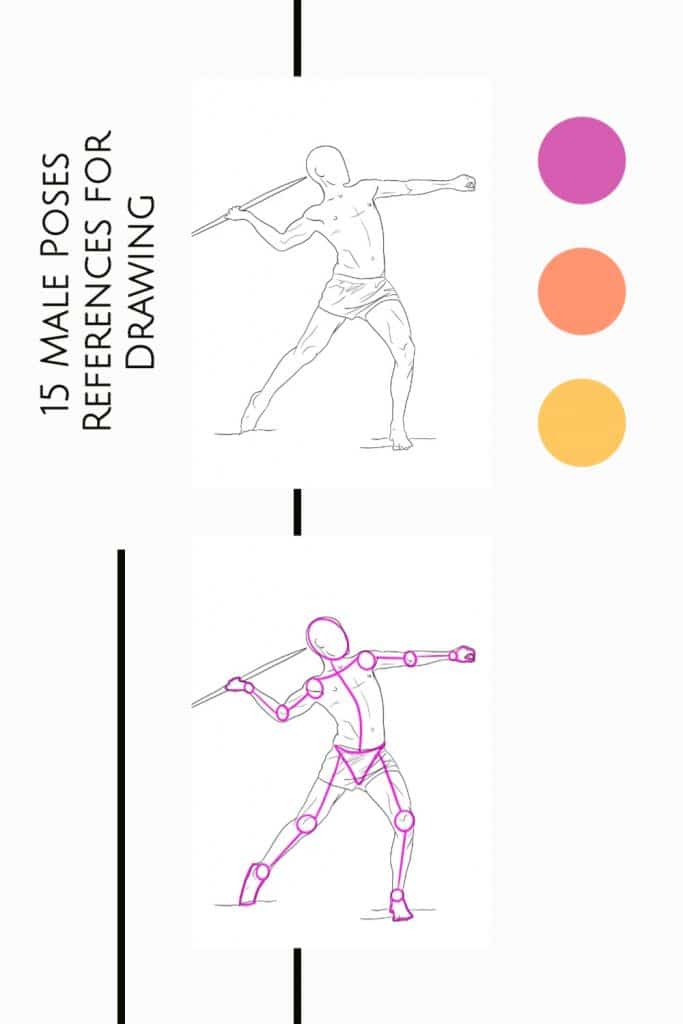
This is a nice article…but you forgot to add ibis paint x to the list of best software
Ah yes! Thanks for the heads up! Its been added 😉