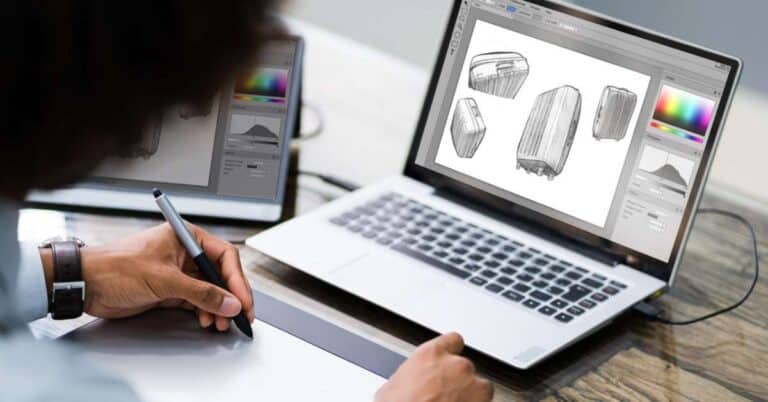Last Updated on July 27, 2023 by Dee
[Top Picks for Artists]

A laptop can be an excellent tool to help digital and visual artists to create sublime artwork. But the question is what is the best laptop for drawing?
In this article, I list the best laptops for artists and specifically laptops for drawing. I will also go over some of the important factors you need to consider before choosing a laptop!
Well-known brands like Apple and Microsoft do dominate the market, but there are some great choices from other manufacturers too that may suit your needs. I have chosen a selection of laptops which are high performance, good value for money and suitable for artists of all disciplines.
Laptops come in different sizes with the most common being the standard 13-inch laptop, 15-inch laptop, and 17-inch laptop. Larger laptops may be better if you do a lot of digital drawing but if portability is an issue, then go for a smaller laptop.
**This page may contain affiliate links to products I have used or recommend. If you purchase something from this page, I may receive a small percentage of the sale at no extra cost to you.**

Top 3 Laptops for Drawing
Here are the top 3 Laptops I recommend for drawing...
Microsoft Surface Pro 7 – Best 2 in 1 Laptop for Drawing
HP Envy X360 – Best Laptop with Long-Lasting Battery for Drawing
Google Pixelbook Go M3 Chromebook – Best Chromebook for Drawing

22 Best Laptops for drawing in 2023
Dell XPS 9370 with 4K+ UHD
Considering that the best drawing laptops have a high-resolution screen, a touchscreen is an important consideration. It is also more accurate and convenient than using a mouse or two-in-one. And it supports a variety of creative apps, such as Photoshop. The XPS 9370 with 4K+UHD is a great choice for digital artists.
With an Intel Core i7 processor and 512 GB SSD storage, the Dell XPS 9370 with 4k+ UHD offers great performance for digital art. Its 13.3-inch screen with high-resolution is clear and provides stunning colors. The 512 GB SSD storage is sufficient to store all your drawings, and it has a super slim design that fits easily into a laptop bag.
The XPS 9370 has an incredible resolution of 4K+ UHD. You’ll never feel a lag or other issues when multi-tasking. In addition to its high-resolution screen, it also comes with a fingerprint reader and 16 GB RAM, which are essential for drawing. The Intel Iris Plus Graphics on this laptop have a blazing-fast performance and are ideal for most drawing and editing applications.
The Dell XPS 9370 with 4K + UHD is a fantastic laptop for artists. Its screen has a 3840 x 2160 resolution, which makes it perfect for professional artists. It also comes with two USB 3.1 Type-C ports, with the latter featuring a more powerful chip. A 256-GB SSD storage option is available for those who need more memory.
The HD screen is an essential feature when working on digital drawing. The high-resolution screen is an important aspect when it comes to creating beautiful works of art.
The Dell XPS 9370 with 4K HD has a large 15-inch screen. Its screen is big enough to accommodate a stylus and active pen. Furthermore, the 512GB internal storage capacity is a great choice for those who need a tablet.
The display is another key factor in choosing a good drawing laptop. A 4K+ UHD display offers greater contrast and color vividness, and the graphics configuration of a laptop is one of its most important characteristics. It can be used for digital drawing, while HD screens can be used for video gaming. If you’re a professional, you can opt for a 4K+ UHD version of the laptop for better results.
The Dell XPS 9370 with 4K-UHD display is an excellent choice for digital artists. Despite its high price, it has a battery life of 72Wh, which means it can be used for more than two hours at a time.
A great battery will ensure you have plenty of time for your work, even when you’re working on a demanding project.
The screen is also important for artists. A high-resolution screen is necessary for any type of drawing. The XPS 9370 with 4K+-UHD has an outstanding display. You can draw with it, or edit it later. The 256 GB SSD is also an excellent choice for digital artists. Besides, the screen has a full-size keyboard that allows you to draw on both sides of the screen.
Dell XPS 15 – The best laptop for drawing and animation
If you’re a digital artist, you’ll want a tablet with a powerful processor. The Dell XPS 15 comes with 16GB of RAM and a 512GB SSD. It has a touchscreen with incredible picture quality, and it has a 9th Gen Intel Core i7 processor. It’s also great for demanding 3D applications like rendering, and it has a powerful 256GB solid-state drive.
It also has a touch screen, which is especially useful for creating and editing drawings. Its touchscreen has a resolution of 3840 x 2160, and it has a full-sized keyboard.
Its 512GB SSD provides ample space for large files, and its 240Hz report rate allows you to work quickly. This means that you can create better-looking art in a shorter amount of time. Another plus is its battery life: the Dell XPS 15 has up to 10 hours of battery life. That’s more than enough to keep you working, and it will still last you all day long.
The display is another plus of the Dell XPS 15. Its IPS display gives you more depth and more detail. Its color profiles are deep and saturated, while its glossy screen makes it easier to draw in bright sunlight.
It also has a solid black level, making it a good choice for artists and designers. But be sure to take care of the battery life of your tablet – it can last up to 7-8 hours if used properly.
When it comes to processing speed, the Dell XPS 15 is an excellent choice for artists. It has a quad-core processor and an 8-way HD graphics card. Its display is comfortable and the screen is protected by Corning Gorilla Glass 6. If you’re an artist, this tablet is ideal for digital art. Its screen also offers a high-resolution screen.
If you’re a digital artist, you’ll want a laptop with a great color gamut. If you’re looking to draw with a pen or a stylus, an HD/Full HD display is a must. Its high-resolution screen and a dual-core processor will give you the best overall picture quality. Its price is also affordable, so it is a great option for anyone who needs a tablet for their work.
Microsoft Surface Pro 7 Best 2 in 1 Laptop for Drawing
The Surface Pro is great for artists. The Pen’s slim design provides added functionality, and the Surface Pro is compatible with both of its siblings. The Microsoft Surface is a fully-functional laptop and is good for artists looking for a tablet that can produce top-tier artwork. And with the addition of a slim pen, the Surface is even more useful for artists.
A full-featured Windows PC with a dedicated graphics card is the best choice for artists.
The Surface Pro 7 is a great choice for artists. Unlike the iPad, the Surface is better for digital drawing. Its touchscreen is more stable, and it runs the windows operating system.
Moreover, it supports both Surface Pen and Digital Ink. While the Surface Pro 7 has fewer features than the iPad, it is a great choice for artists. The price is also an important consideration.
The MicroSDXC card reader is a great feature. The Surface Pen is designed for professional artists and is more durable than its Apple counterpart. It also features a magnetic power port, which makes it much more convenient for switching between various applications. Using a tablet for digital drawing is an excellent option if you love to draw on a touch screen device. There are several advantages to the Surface Pro 7.
The touchscreen is a great choice for creatives. The screen is responsive, and the touch interface is highly responsive. The tablet also has a large selection of apps, including Adobe XD. It’s the best choice for artists and designers and is a great choice for those who want to create. Its high-end processor makes it an excellent choice for this job. And if you work with a cutting machine be sure to check out my article on the best computers for Cricut.
There are two types of USB ports: the Surface Pro 7 has USB-A and USB-C versions.
Microsoft Surface Book 2 Best Large Laptop for Drawing
The Surface Book is a fantastic option for artists. It has an excellent display, a pen with a retractable tip, 256GB of storage, 8GB of RAM, and a 7th gen Core i5 processor. While its screen may be small, it makes up for its size with a comfortable, well-balanced keyboard.
It is also extremely light and comfortable to use. However, the lack of a discrete graphics card in the keyboard means that artists must make compromises for portability and battery life.
The Surface Book 2 is a great choice for artists because it enables you to do your work directly on the computer without the need for any external devices. Using the included Surface Pen makes drawing and painting a breeze. The screen is a nice, clear, and responsive multi-touch surface. The screen is very responsive and has no lag when using it for digital drawing.
The processor is also quiet, which is essential for producing high-quality images. The screen is multi-touch, which helps artists produce better-looking works. Besides its excellent multi-touch functionality, the Surface Book 2 is also lightweight and portable.
The screen is detachable, making it ideal for both viewing and drawing. In addition to its touchscreen, the Surface Book can also be used as a traditional laptop. It can also be used in viewing mode, making it convenient to work on a drawing project even when the screen is closed.
Because of the touchscreen, the Surface is perfect for digital drawing and painting. But it’s worth noting that the Surface Book has a steep price tag.
The Surface Book 2 has an incredible display. It’s a 13-inch laptop with full-length hinge. It can be thicker at the hinge point than other portable devices.
In fact, you can easily flip the screen back and forth between a tablet and a laptop. It’s a wonderful choice for artists and creatives of all levels. And it also makes it easy to move around.
The Surface Book 2 features an excellent display. Its screen is also highly sensitive to light. While it may not be the most comfortable option for digital drawing, it is a great choice for artists. The reversible lid and USB-C charging port provide users with an excellent and convenient experience.
The Surface Book 2 has a USB-C port, which is useful for creative professionals. This feature allows for easy access to files while working on it.
Apart from the high-quality screen, the Surface Book 2 is also an excellent choice for professional users. It has a brushed aluminum finish and is capable of delivering up to 17 hours of battery life. With its blazing NVIDIA graphics, the Surface Pro 7 is an excellent choice for digital drawing.
In addition to the Surface Pen, the laptop is also compatible with the Surface Dial, allowing you to take notes and sketch. The touchscreen is an ideal companion for artists.
Samsung Notebook 9: Most Affordable Laptop for Drawing
For those interested in digital drawing, the Samsung Notebook 9 is a fantastic device. It features a 10-hour battery life, which means you can work on the go without worrying about running out of battery. It is lightweight and folds up completely to make it a very convenient laptop.
Its sleek design and easy use make it the perfect portable device for digital artists. It can even be used to draw on paper, making it the perfect choice for sketchbook enthusiasts.
The S Pen on the Samsung Notebook 9 is a great addition for artists, and users of the Galaxy Note will feel right at home with it. The S Pen is 0.7 millimeters thick and offers excellent tilting capabilities.
The touchscreen display and i7 processor make it an ideal choice for drawing professionals and those looking for a laptop that’s powerful enough to handle their tasks. It also features a long-lasting battery and a stylus pen with a built-in light.
The Samsung Notebook 9 Pro is an amazing 2-in-1 laptop with an excellent screen. Its screen is larger than its predecessor, and the pressure-sensitive pen helps you work in high detail. The touchscreen is large and has a pressure-sensitive pen that can easily be used to draw with a stylus.
In short, this computer is the best choice for those who want to create digital artwork. You can use it to draw on paper and to create sketches.
The Pen is a great feature that will help you create beautiful artwork. Its 0.7mm fine tip makes it easy to draw with. The tablet’s tilt detection allows you to create a more natural writing experience. Using the S Pen, you can also run multiple programs at once.
When you have several programs open at once, it is easy to switch back and forth between them. This is one of the most impressive features of the Notebook 9.
The notebook’s screen is a great size for digital artists, and it can be rotated to a graphic tablet position. Unlike most other laptops, the Samsung Notebook 9 Pro is very light and has a pen that can be used for doodling. It is a sleek design and has an AMD A4-9120C processor. It has a 5.5-inch screen and a full terabyte of storage.
Dell XPS 13 9370: Best Laptop for Artists and Designers
The Dell XPS 13 9370 is one of the best 2-in-1 laptops for digital drawing because it has a large, high-resolution screen. Its screen is also good for moderate art use, and it comes with an aluminum hinge.
The Windows operating system is the most popular, but it’s also not the fastest or most powerful. The Lenovo Yoga Book C930 is an affordable option for artists.
The Dell XPS 13 9370 has a solid processor and an excellent display for artists and other digital drawing tasks. It has a 13.8-inch display, and a 1.8-GHz processor, which is enough for artists who need to be precise with their sketches.
Its large touchscreen is responsive and has a wide viewing angle, and it has a full HD screen.
The Dell XPS 13 9370 is ideal for digital drawing. It has a 3840 x 2160-pixel resolution and comes with an optional stylus pen. The laptop’s ultra-wide viewing angle makes it great for sketching and other digital drawings.
It is equipped with a high-resolution display, which makes digital drawing much easier. The XPS 13 is also compatible with a wide range of software, making it ideal for a wide array of applications.
The Dell XPS 13 9370 is a great laptop for artists. It is a great option for artists who want to create their masterpieces. Its DDR4 RAM and large storage space makes it the best option for drawing.
It’s a perfect choice for those who want to work on their art and create their own masterpieces. There are many other benefits to this versatile device.
It has a high-resolution display and an integrated graphics card. This combination of features makes it an ideal laptop for professionals and amateur artists alike. Both of these factors make the Dell XPS 13 9370 an excellent choice for digital drawing.
The touchscreen is incredibly bright and vibrant, and it has an 8th Generation Intel Core i5 processor. It’s also highly customizable, and it’s compatible with most of the latest Windows 10 software.
What is the Dell XPS 13 9370? This tablet has a 512 GB PCle SSD unit and 16 GB of DDR3 RAM. This makes it one of the best laptops for digital drawing.
The XPS 13 9370 is the most durable and attractive laptop-tablet. The Dell Y930 is good for graphic design. In fact, it has the largest touchscreen of any tablet, allowing you to work from anywhere.
HP Pavilion x360 14 Convertible 2-in-1 Laptop
The HP Pavilion x360 14 Convertible-in-1 has a powerful processor and a touchscreen, making it ideal for digital drawing. It also has an HD screen and N-trig technology for precision and accuracy when drawing. It has an impressive battery life of up to 10 hours, which makes it an ideal choice for people on the go.
A hybrid 2-in-one is a great option if you need to work on the go, but the HP x360 14 is also compact and features a number of important features.
A large touchscreen, 500GB of storage, and a full island-style keyboard make it an excellent choice for artists. It’s lightweight and has micro-edge compatibility. It is easy to draw on the screen, and it’s compatible with both Mac and Windows.
In addition, a 240Hz refresh rate makes it ideal for working outdoors. Likewise, the display is large enough to allow users to watch YouTube videos with ease.
It’s a great choice for those who want a powerful tablet. It offers ample power and flexibility. A touch screen will also make it easier to switch between modes, so you can create a masterpiece without a hassle. If you’re into digital drawing, the HP Pavilion x360 14 ConvertIBLE 2-in-1 may be the right choice.
The HP Pavilion x360 14 Convertible-in-1 is great for digital drawing. It offers a full-sized keyboard and a touch screen, making it easy to draw. It also has a 15-inch touch screen. A full-sized keyboard and a touchscreen make it easy to use, so drawing is not difficult. It’s easy to use and offers a range of features.
Is the HP Pavilion x360 14 ConvertIBLE 2-in-1 good for digital drawing? The answer is a resounding yes. It has a long battery life and is portable. It’s also highly customizable. It’s possible to use it in a variety of ways. For example, you can use the pen to write on it.
The HP Pavilion x360 14 Convertible-in-1 is a great choice for artists. Its 512 GB SSD storage is the ideal amount for digital drawing. It also comes with a stylus pen. A stylus is necessary for use with this device. If you’re a digital artist, you will find the HP Pavilion x360 a great option.
In addition to its excellent screen quality, the HP Pavilion x360 14 Convertable 2-in-1 is a very versatile device. Its design is ideal for the artist, and its solid-state drive makes it quick to boot. Its dual-core processor enables you to use it as a tablet or a traditional computer. Its incredibly responsive touchpad is a real plus.
Why is the HP Pavilion x360 14 convertible-in-in-in-in-one good for digital drawing? Aside from its incredible battery life, it is also a portable tablet that is convenient to carry.
It has 1TB of SSD storage and a fast Intel Core i7 processor, which is an excellent choice for digital drawing. The touchscreen on the HP Pavilion x360 is also perfect for digital drawing because it is designed to be portable, making it easy to take along with you when traveling.
Acer Chromebook Spin 13 CP713-1WN-53NF
If you want to draw in the most accurate and realistic way possible, the Acer Chromebook Spin 13 CP713-1WN-53NF is the ideal tool. The machine is equipped with a stylus, a USB-C port, a fingerprint reader, and a powerful Intel Core i5 8250U processor. Furthermore, the machine has 128 GB of memory and is very robust.
The Acer Chromebook Spin 13 CP7131WN-53NF is ideal for digital drawing because it comes with a high-resolution touchscreen display. The device’s high resolution allows artists to draw in any style. Aside from that, it also offers a long battery life and a durable design.
If you are an artist, this laptop will be your best friend. Its pen is easy to use and will provide you with an accurate perception of your artwork.
The Acer Chromebook Spin 13 CP713-2WN-53NF is perfect for drawing in the digital world. It comes with an 8GB RAM, which is more than enough for any artist to produce high-quality work.
The device has a 10-hour battery life, which makes it the perfect choice for designers and artists. The Acer Chromebook Spin 13 CP713-1WN-53NF is a great laptop for digital drawings.
Why is the Acer Chromebook Spin 13 C713-1WN-53NF good for drawing? The Acer Chromebook Spin possesses an excellent design and great build quality.
The Acer Chromebook is a good option for people who want to draw in the most efficient way. Its aluminum casing gives it a sleek and modern look.
The Acer Chromebook Spin CP713-1WN-53NF is an excellent choice for digital drawing. The Acer Chromebook has a high-end performance and is very affordable. Its dual screens are good for creating and editing documents. The Acer Chromebook is the ideal Chromebook for digital drawings. In addition, the Acer Chromebook is the best choice for business users.
Lenovo Yoga C740: Budget-friendly 2 in 1 laptop for Animation
If you’re an artist, the Lenovo Yoga C740 is perfect for your needs. The keyboard is spacious and well-placed, and it has a pen-enabled touchscreen. If you don’t use a pen, you can skip this purchase. The Yoga C740 features a solid cooling system that helps ensure a steady performance even under sustained use. The screen is bright and clear, and the hinge is sturdy enough to allow for note-taking or sketching.
The 10-inch touch screen is another highlight. The laptop’s low power input allows it to last six to eight hours. However, the glossy screen makes it difficult to view in bright light settings. In addition, there is no built-in stylus. If you’re a digital artist, a true tablet is best. There are no disadvantages, but it’s worth knowing the differences.
The Lenovo Yoga C740’s aluminum chassis gives it a more premium feel. Its bottom bezel is thicker than its competitors, so it’s hard to accidentally press it.
Despite its price, the Lenovo Yoga C740 is still great for digital drawing. Its high-performance processor can handle the demanding workload of a digital artist. Its 4.6GHz boost clock is sufficient for most drawing software. The Lenovo Yoga C740 is designed to be portable, and the pen makes it easy to hold the pen. Its 4.7GHz processor is also excellent for sketching.
The Lenovo Active Pen 2 is a great option for many creative professionals. Its tiny pen tip and capacious body make it easy to draw on the display. The Active Pen 2 supports the Wacom AES 2.0 protocol, and its three programmable shortcut buttons allow for more precise control. Unlike the Lenovo Active-Pen, the Active-Pen has a higher pressure sensitivity than its counterparts.
Lenovo Duet 2 in 1 convertible Chromebook
This 2-in-1 Chromebook is designed for digital drawing and painting. The screen is 10.1 inches diagonal and has a front-facing 2MP camera with LED indicator. The laptop runs Chrome OS and has an ambient light sensor. The duet’s octa-core processor delivers a good balance between performance and battery life. The screen is dim and has considerable glare, but it is sharp enough to work with. The display has an HD resolution and an ambient light sensor.
The keyboard is tight, but it supports any type of stylus. The Lenovo Duet 2 in 1 convertible Chromebook is perfect for digital drawing and art students. The screen is large, so users can easily take notes or draw using a stylus. The notebook has an average input lag, but the touchscreen is responsive. It also has a stylus, which makes it a good choice for beginners.
The Duet has many pros and cons. For starters, those who want to draw or paint will benefit from the Duet’s convertible form factor. Although the Duet lacks in power, it does have a stylus and a touchscreen. The keyboard has good feedback, but it’s very tight.
HP ZBook Studio x360 G5 Best Laptop with 4K UHD display for Artists
If you’re an artist and need a high-quality laptop, look no further than the HP ZBook Studio x360 G5. Its slim design, 1.2mm key travel distance, and sleek aluminum lid are perfect for artists and graphic designers. The latest generation Intel Core i7 processor delivers blazing speeds and high resolution. Despite its price, the HP ZBook Studio x360 has everything an artist needs for a great drawing experience.
An HP ZBook Studio x360 G5 is a great choice for artists who need a high-performance drawing laptop. It’s lightweight and made of premium-grade metal. It’s affordable for the average artist. It’s also powerful and is a good choice for sketching. The battery life is adequate, and the ram cap is sufficient to create great works of art.
Apple MacBook Pro 13 : Best laptop for digital art and animation students
While most laptops come with 1TB of storage, the Apple MacBook Pro features up to 4 TB. It is a great choice for professionals who need large amounts of storage and need a powerful computer. The touchpad is sensitive and makes it easy for you to draw. Sadly, no MacBook has a touchscreen, which would make it a perfect piece of technology!
The Apple MacBook Pro 13 is a great choice for people who are looking for a professional digital drawing machine. Its XDR display has a maximum of 1600 nits. So, the MacBook Pro 13 is the perfect device for those who work with graphic design and need an additional two-port machine.
Asus ProArt StudioBook Pro Workstation Laptop for Creatives
One of the biggest advantages of the AsusProArt StudioBook Pro Workstation is its high-end GPU. AMD Ryzen 7 1800X has 4 exhausts and 2 fans to maintain its cool temperature. This is ideal for heavy texture brushes and demanding 3D applications
The Asus ProArt StudioBook Pro Workstation comes with four USB ports and a fingerprint reader with Windows Hello support. Among its other notable features, it supports four Adobe creative apps, including Photoshop and Illustrator. It has two additional USB 3.1 ports and one SD card slot. Despite its large size, the Asus ProArt StudioBook Pro is a powerful and reliable machine that can handle a wide range of digital drawing applications.
It’s visually impressive, and its 4K display provides a high-quality view. Its high-performance and color-accurate screens make it ideal for content creators. If you want a desktop replacement for your mobile device, the Asus ProArt StudioBook Pro 17 is an outstanding option. The Asus ProArt StudioBook Pro is also a good option for a digital drawing enthusiast.
As with all ASUS ProArt StudioBook Pro laptops, it offers military-grade ruggedness, with a.77-inch thickness. Although it is not the lightest 16-inch laptop, it offers a premium touchpad. The keyboard has a very comfortable mouse, and it is very easy to use. The Asus ProArt StudioBook Pro is a powerful machine.
HP Envy X360- Best Laptop with Long-Lasting Battery for Drawing
Envy X360 by HP represents the family of these computers, best known mainly for their super-fast processors and powerful GPUs. The graphic engine used in this model is popular with gaming enthusiasts who need intensive game development.
The powerful processor and the graphic processor run an animated design process and give you a quick feedback to manipulate digital drawings.
HP Spectre X360
For people who are serious about drawing, HP Spectre X360 is the perfect choice. This laptop has an 8th generation Intel Core i7 processor and 16GB of memory. You can run multiple programs at once and enjoy the versatility of a convertible laptop.
It also has a fingerprint scanner and uplifted second screen, which helps keep internal hardware cool. Using the HP spectre x360 for drawing will give you the power and performance you need.
If you plan to use the laptop for drawing, look for one with a color-accurate touchscreen display and a pressure-sensitive digital pen. The HP Spectre X360 has the features that artists require, including a high-resolution touchscreen display, a pointing device, and a backlit keyboard. It has the versatility of a tablet and a notebook and is versatile enough to accommodate both.
A stylus pen is essential for drawing. A stylus pen should have high pressure sensitivity. The HP Spectre X360 uses Microsoft’s pen protocol to connect with other digital devices. The pen also features tilt pressure sensitivity for better precision and accuracy while drawing.
It is compatible with some Linux devices as well. Despite its size, the HP spectre X360 is an excellent choice for those who want to draw and paint.
The HP Spectre X360 is the ideal tablet for artists. The touchscreen has a high resolution, which makes it a great option for artists. It works with Windows Ink and Illustrator, and you can tilt it at any angle. The 2-in-1 design makes it easy to carry around and comfortable to use for drawing.
The touchscreen is also an excellent choice for sketching. The pen is Bluetooth-compatible and the hinge is made of stainless steel.
Dell Chromebook 11
If you’re an artist, the Dell Chromebook 11 might be the perfect tool. It’s Intel Celeron N2955U processor and 11.6-inch HD screen make it the perfect laptop for sketching, coloring, and drawing. This model also has an Intel HD Graphics card, which speeds up performance and is compatible with most drawing applications.
The touchscreen Chromebook is also easy to use, and it comes with a stylus. The display is incredibly clear and has decent contrast.
The Dell Chromebook 11 is a fantastic device for drawing. The tablet’s screen is nearly the size of a sheet of paper, so you’ll have plenty of room to erase your work.
The laptop can be used in a number of different modes, including tent mode, media, drawing, and media. It’s portable and extremely functional, making it an excellent drawing device. The battery life is also long, so you can draw for hours on end.
The Dell Chromebook 11 is an excellent choice for people who are looking for an affordable laptop for drawing. With its 10GB RAM, it offers plenty of space for sketches and other artistic endeavors. Additionally, its design is rugged and durable, making it ideal for classroom use.
It also provides a touch screen, which makes it perfect for sketching. If you’re an artist, the Dell Chromebook 11 is an excellent option for you.
Apple MacBook Pro 16 Inches: Best High Level Laptop for Arts, Designers and Animators
The Apple MacBook Pro 16 inch 2021 is an excellent device for the artist who needs a large workspace. It also has a high-resolution screen, making it an excellent drawing tool. There are some features to consider when choosing a laptop for drawing.
There are several features to consider. One of them is the screen size. It will allow you to do complex work without any difficulty. The MacBook Pro is great for artists, because it comes with a wide-angle display.
If you want to use the MacBook Pro for drawing, you should get the model with an M1 Max chip. This chip is an upgrade from the previous generation’s M1 minichip.
The MacBook Pro will have a high-resolution screen with a full HD resolution. It will allow you to create complex images. There will also be an SD card reader and HDMI port on the new version. With these features, the Apple MacBook Pro is an ideal choice for an artist.
If you want to use a MacBook for drawing, consider the new M1 Pro chip in the 16-inch MacBook Pro. It has the same amount of memory as the previous version and is a new version of the MacBook. A new model has an M1 chip with 10 cores.
Lenovo Chromebook C330 2-in-1 convertible laptop
The Lenovo Chromebook c330 is among the most popular drawing laptops. It supports a 13″ HD IPS display and antiglare features and a 10″ touchscreen.
The CPU comes with a MediaTek MTK 8173C processor combined bundled with a powerVR RTX 6250 graphics module for improved performance. This increases CPU performance. It also carries Chrome OS for the OS.
It has memory and storage 32GB eMMC and 64GB LPDDR3 RAM. It is the best choice for professionals who possesses highly efficient GPU and can produce lightning-fast results. A convertible laptop has.
Many artists feel that the operating system Windows 10 2 in 1 laptop is the default and required choice especially as it allows you to use the best art applications.
Windows computers are still widely used. They provide computing power and an assortment of excellent applications Chromebooks don’t quite match them.
These tend to be more expensive but provide considerable value for the money – especially the 2-In-1 laptops for artists.
The Chromebooks I recommend here are generally lower priced but there are definitely some good Top-End Chromebooks too.
Google Pixelbook Go M3 Chromebook – Best Chromebook for Drawing
If you’re looking for a new computer and you’re a beginner at digital drawing, consider a Google Pixelbook Go M3 Chromebook. This laptop has a 13.3″ screen and has a powerful i7 processor. It doesn’t require a drawing tablet, so you won’t have to worry about lagging performance. The touchscreen is also touch-sensitive, which makes it very easy to draw with.
If you’re an artist, you’ll love this Chromebook. The screen is large, with 8 million pixels. The processor is a strong 2.2 GHz Intel Core i3. You can easily use it in either tablet or laptop mode. The pixelbook also comes with an SD card reader, so you can store a lot of documents on it.
The Google Pixelbook Go M3 Chromebook is an ideal choice if you’re a beginner or an artist. It features a sturdy, 12-hour battery life and is perfect for digital drawing. It comes with a full-featured HD touchscreen, which is great for amateur and professional artists. Moreover, it’s very affordable. You can even use it as a tablet with a stylus

What to Consider When Buying a Laptop for Drawing
Although you may feel tempted to buy the first laptop that doubles as a tablet, there are certain important things to consider before you make a decision. Read through my guidelines below to make sure you choose the best laptop for your creative needs.
[Related article: Best iPad for Drawing (2023)]
Windows or Mac for Digital Art?
This is a question that has plagued artists and designers for years. It’s not necessarily an either/or answer.
I’ll look at both in this guide, so whatever your preference you should be able to find something that works for you.
There are also Chromebooks (laptops running Google’s ChromeOS) and Linux laptops to consider. Chromebooks tend to be a lot easier on the bank account, but do come with limitations.
Portability
The last thing you want is a laptop that’s too bulky or heavy to lug around. Make sure the laptop you choose is easy to travel with if.
Choose a Laptop with a Powerful Processor
Laptops can come with both a Central Processing Unit (CPU) and a Graphics Processing Unit (GPU). Both can make your laptop run faster, but most artists will need a CPU with at least an i5 processor.
If you’re using heavy programs like Adobe Illustrator and Photoshop, you’ll want to invest in an i7 CPU laptop so that the computer is powerful enough to handle more complex tasks and multiple programs running at the same time. This can increase the cost of your laptop but it’s worth considering if you want a faster and smoother working computer.

Choose a Laptop with an SSD Hard Drive.
If you’re looking for speed, then consider getting a laptop with a Solid State Drive (SSD). These hard drives are much faster than a traditional hard drive. While a regular hard drive will transfer data at around 5-7MB/s, SSD’s can reach upwards of 500MB/s.
This means that the programs on your laptop start up and run much more quickly because files are read from the SSD rather than transferred from the slower hard disk.
What’s the difference between a CPU and a GPU?
A GPU is for graphics processing only and needs to be paired with a CPU. The good news is that a lot of new laptops have both a GPU and a CPU so you don’t have to worry!
Excellent Graphics
One of the most important features an artist should look for when buying a new computer is a dedicated graphics card. The best graphic design computers will have a graphics card from NVIDIA or AMD.
Touch Screen
To take your drawing to the next level on your laptop, it’s a good idea to choose a laptop that has touch screen capability. You will be able to use either a stylus or even your finger to draw directly on the screen, giving you a very real drawing experience.
Many visual artists find this feature helps them to create stunning digital drawings effortlessly. Alternatively, you can connect your laptop or PC to a drawing tablet.
Good Battery Life
Find a laptop that can last up to 10 hours on a single charge and you won’t have to worry about charging it too often. That way, you’ll be free to work from anywhere.

What is a Chromebook?
A Chromebook is a lightweight laptop, usually within the 11 to 13-inch range. They run Google’s Chrome OS and most models have an impressive battery life of around 10 hours.
You can use the most common apps from the web, which means you’ll be able to edit photos or create presentations using Microsoft Office programs with ease.
The downside is that they won’t run macOS or Windows-based software, so if you’re used to using Adobe’s design programs like Photoshop and Illustrator every day, then it may not be the best choice for you.
But, if you’re looking for a laptop that’s more portable, lightweight, and can do everything via the web, then this is a good choice.
What is a 2 in 1 laptop for drawing?
2 in 1 refers to a portable computer that acts both like a normal laptop and a tablet computer. These cool machines will feature touchscreen functionality and beautiful, fully functional keyboards and touchpads.
However, a 2 in 1 laptop has a keyboard that can be removed or folded behind the machine to use the laptop as a tablet.
This differs from a standard laptop that contains a built-in keyboard that will always be there.
If you’re looking for a laptop that looks like a tablet, then 2 in 1 laptops are the best possible option.
2 in 1 Laptops are fantastic for drawing and painting digitally because they’re lightweight and offer the functionality of a standard laptop with the added benefit of a fully functional touchpad and touchscreen.

Frequently Asked Questions about Laptops for Drawing.
Do I need a 2-in-1 laptop for drawing?
The 2-in-1 provides the performance and flexibility of a laptop and features of a tablet in one unit that can be detached and re-attached in very few seconds. This concept provides artists who need a keyboard and need to remove the touchscreen for more freedom and focus in their work.
What is the Best Laptop For Drawing And Animation?
What is digital drawing?
Digital drawing is a form of digital art in which images are created using digital tools that mimic tools found in the real world – like pencils or pens.
Artists use these tools to draw shapes created with lines, point objects, or polygons.
Is a touchscreen laptop good for drawing?
There are many artists who use a touchscreen laptop for drawing. It is mainly because you can easily draw on the screen of your laptop and get a very real drawing experience- as if you were drawing with a pencil on paper.

How much RAM is suitable for performing digital art?
It’s a good idea to choose a laptop with at least 4GB of RAM so that it can run Photoshop, Illustrator, or other graphics applications quickly.
The more RAM you have: the smoother your system runs and the better it performs. The more likely your computer will be able to handle running many programs at once, such as Adobe’s Creative Suite. Higher amounts of RAM can also improve system performance, especially when working with large files.
Can I use a drawing tablet with a laptop?
Yes, you can use a drawing tablet with a laptop. It is possible to get an efficient graphic design from applications such as CSP, Corel Draw, and Adobe Photoshop using this accessory.
Is the i5 good for digital art?
Intel processors can provide about 2.5 times more power than other computers. NVIDIA has a dedicated graphics card that translates into high-quality 3D work, a task much faster than texturing. The display isn’t as bright as expected with 200 nits and 50% Adobe RGB lighting. The displays were not as great as I thought.
Which is the best laptop for digital art?
An ideal laptop for the use of graphics should have a high-resolution screen with accurate color and a power-efficient processor, great performance as well as adequate ports for connecting peripherals such as a graphics laptop.
The best laptop for digital art is the Microsoft Surface Pro 7.
Which processor is best for drawing laptops?
Intel i5 or i7 CPU configurations yield the best sketch output available on a laptop. The performance and speed of these laptops are excellent and allows for a smooth drawing experience. The Intel i7 is one of the strongest laptops.
Can I draw with a touchscreen laptop?
A stylus, or even your finger, can be used to draw on a touchscreen laptop.
Which laptop is best for drawing?
Artists find it easier to draw digitally when using convertible laptops which contain a dedicated graphics unit, strong performance, a good amount of RAM, a high-resolution display, and extended battery life.
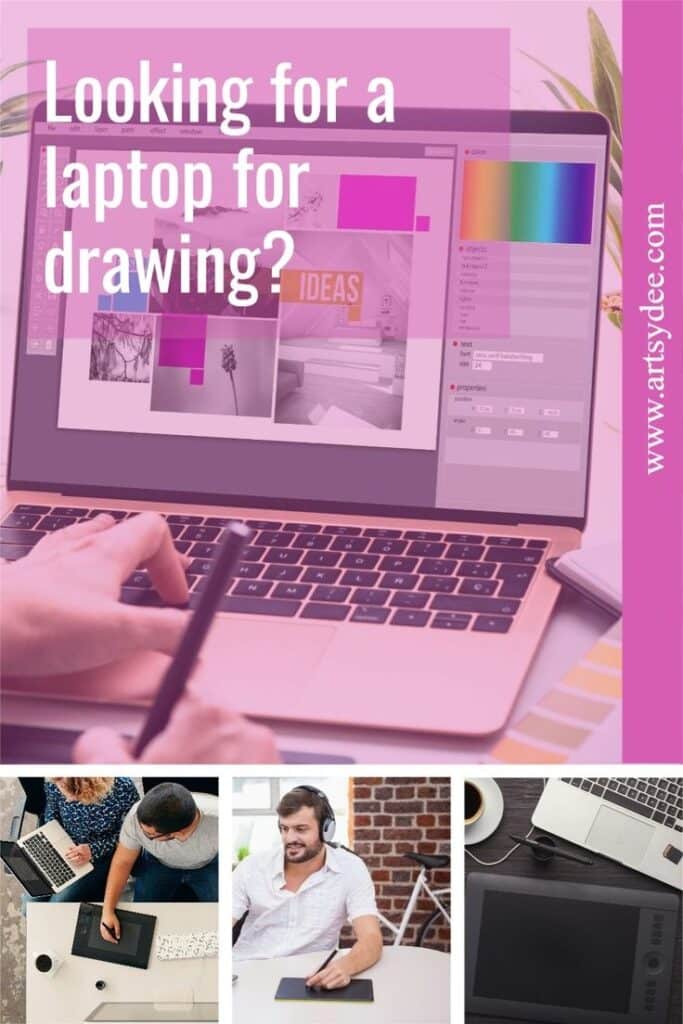
Conclusion
Your choice of laptop is important for your art. You need to know what you are looking for in a drawing tablet, graphics card, and specifications before making any decisions on which one is best!
If you’re looking for the best laptop for drawing sublime artwork, read the article above to find out what the best laptops are and what factors to consider before choosing one. Hopefully, after reading this article, you will have a clearer idea of what laptop best suits your needs!

Other Articles You May Enjoy…
[Digital Art Canvas Size – What’s the right size to use?]