Last Updated on January 10, 2023 by Dee
As an artist, you want the best tools to help you create your masterpieces. If you’re thinking of buying an iPad to use for drawing and sketching, then you’re in luck!
In this blog post, I’ll discuss the best iPad for drawing in 2023. So whether you’re a beginner or a pro, read on to find out which iPad is right for you!
In 2023, the best iPad for drawing is the iPad Pro with an Apple Pencil.
In 2023, the best iPad to draw on is the iPad Pro with Apple Pencil support. The iPad Pro has a large, high-resolution display that is perfect for drawing and painting.
The Apple Pencils are the best stylus’ for the iPad, with responsive pencil screen interaction.
It is also super precise, making it easy to create detailed illustrations.
The iPad Pro also has powerful hardware and software that can handle complex graphics apps.
If you are an artist or illustrator, I recommend the iPad Pro. The best iPad for illustrators is by far the iPad Pro – either the 11-inch or the 12.9inch.
**This page may contain affiliate links to products I have used or recommend. If you purchase something from this page, I may receive a small percentage of the sale at no extra cost to you.**
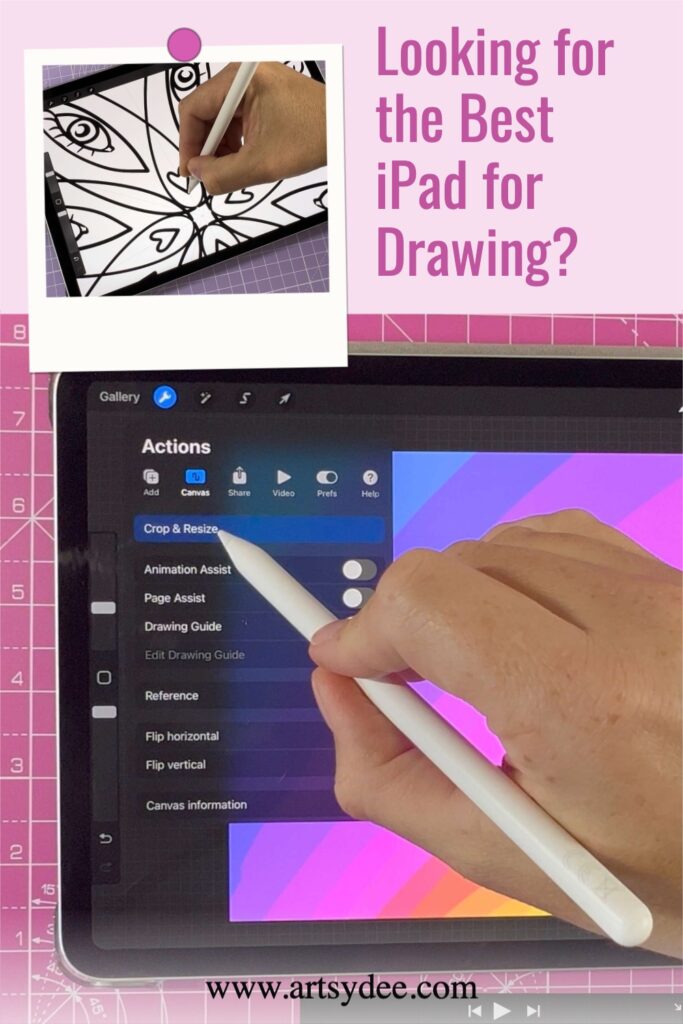
My Top Picks for the Best iPads for Drawing
If you’re an artist looking for the best iPad for drawing, then you’ll want to consider the iPad Pro.
This high-end tablet is specifically designed for creative professionals, and it offers a variety of features that make it perfect for drawing and painting.
When it comes to finding the best iPad for Procreate, the iPad Pro is definitely worth considering.
Best Overall: 2022 Apple 12.9-inch iPad Pro

It’s hard to deny that the iPad Pro is one of the best tablets on the market, and for artists, it’s really in a class of its own.
The latest model, upgraded to an M2 chip, is insanely powerful and fast, making it ideal for creative professionals who need to be able to work quickly and efficiently.
The large screen size is also perfect for those who want to take their drawing and digital illustration to the next level and want a large iPad display surface to work on.
I particularly find it much easier to work with reference images on an iPad Pro 12.9 inch because the screen size affords me far more space to play.
Added to this, the Apple Pencil 2 is miles ahead of any other stylus on the market.
If you’re looking for the best iPad for drawing, the 12.9-inch iPad Pro is definitely my top pick.
Best Alternative: iPad Air 5th Gen

iPad Pro 12.9-inch (2022) is the best digital drawing tablet on the market.
However, it is also the most expensive iPad, starting at $1,199. For many people, the iPad Pro 12.9-inch is just too expensive.
If you’re looking for a less expensive alternative to the iPad Pro 12.9-inch for digital drawing, consider the Apple iPad Air 5th gen (2022).
The iPad Air 5th gen has a 10.9-inch display, which is still large enough for most digital art tasks.
It’s powered by the same M1 chip as the iPad Pro 2021, so it’s just as fast and capable. It also has laminated true tone display that means your colors will look accurate and vibrant.
The iPad Air 5th gen is more affordable than the iPad Pro, starting at $599.
So, if you’re looking for the best iPad for drawing but don’t want to spend $1,200 on the latest model, the iPad Air 5th gen is a great alternative
Best iPad for Beginner Artists
If you are starting out on your digital art journey, whether a student or enthusiast and are looking for an iPad that won’t break the bank but will still allow you to create some stunning artwork, then I would recommend the Apple iPad Air 5th Gen.
When it comes to digital art, the iPad Air 5th gen is the best option for beginners.
Its large screen and high-resolution display offer plenty of space for artists to work, and the built-in Pencil support makes it easy to get started with digital art.
In addition, the iPad Air’s fast processor and long battery life ensure that artists can work uninterrupted for extended periods of time.
And thanks to its lightweight and thin design, the iPad Air is easy to transport and can be used anywhere.
Whether you’re just starting out or are looking for an upgrade, the iPad Air 5th gen is the perfect choice for beginner digital artists.
The best iPads for the Artsy types (like me)
As an artist, and I use my iPad for everything from sketching to painting to editing photos.
I need a powerful device that can handle all of my creative apps, and the iPad Pro 12.9 fits the bill perfectly.
It’s got an incredibly sharp display that’s perfect for seeing every detail of my work, and the performance is amazing – there are no lags or glitches when I’m working on complex projects.
It has a large, gorgeous display, blazing-fast performance, and all the features you need to run your creative business from anywhere.
Plus, with the new M2 chip, it’s more powerful than ever. If you can afford it, the iPad Pro is the best choice for artists who want the most versatile device possible.
However, the iPad Air 5th gen is a great balance of power and affordability. This is most certainly the best-value iPad.
It’s powerful enough to handle anything you throw at it, but not so expensive that you’ll be afraid to take it with you on location.
Plus, the new design is absolutely stunning.
If you’re looking for an iPad that won’t break the bank, but still packs a punch, the iPad Air is the perfect choice.
Best Screen Ratio on an iPad

The iPad Pro 11-inch (2022) is the best screen ratio for drawing on an iPad.
It has an excellent display with a resolution of 2388 x 1668 pixels and a pixel density of 264 ppi.
The bezels are extremely thin, allowing you to see more of the screen when you’re drawing.
The iPad Pro 11-inch is also very light and portable, making it easy to take with you wherever you go.
If you’re looking for the best screen ratio for drawing on an iPad, the iPad Pro 11-inch is the ideal choice.
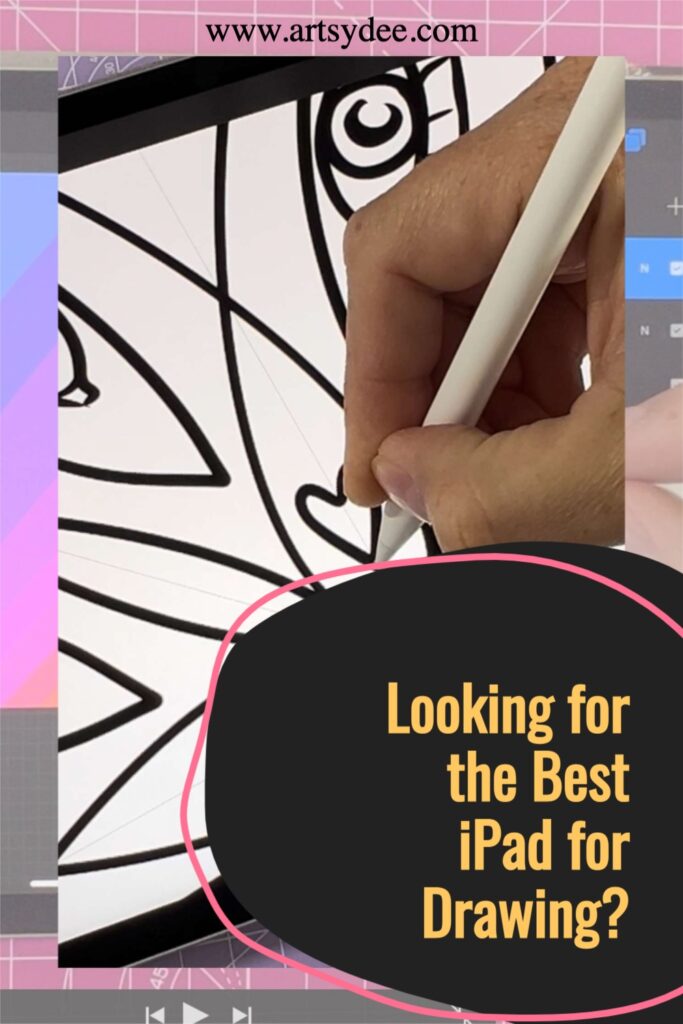
Difference between iPad Air and iPad Pro (latency in Procreate)
iPad Air and iPad Pro might look very similar, but some key differences between the two are worth considering if you’re planning to use your tablet for creative purposes.
One of the most important considerations is latency, or the time that passes between when you make a mark on the screen and when that mark appears in the software.
For Procreate, a popular app for digital painting, the iPad Air has a latency of about 20 milliseconds, while the iPad Pro has a latency of just 9 milliseconds.
That might not sound like much, but it can make a big difference when you’re trying to create fluid, natural-looking brushstrokes.
The iPad Pro also offers other features that can be helpful for creative work, including a larger screen and support for the optional Apple Pencil.
So if you’re looking for the best tablet for Procreate or other creative apps, the iPad Pro is definitely worth considering.
iPad Pro vs iPad Air Drawing Experience Compared
There’s no question that the iPad Pro is a powerhouse when it comes to performance.
But what about when it comes to creative endeavors? How does it stack up against the iPad Air when it comes to drawing and painting?
To be honest, it really depends on what you’re looking for.
If you’re a digital artist simply looking to do some quick sketches or jot down some notes, the iPad Air is more than up for the task.
However, if you’re looking for a truly professional-grade drawing experience, the iPad Pro is definitely the way to go.
With its larger screen and enhanced processing power, the iPad Pro provides a much smoother and more responsive drawing experience.
Plus, with its optional Apple Pencil and Smart Keyboard, it really feels like a true replacement for paper and pen.
So if you’re serious about your art, the iPad Pro is definitely worth considering.
I made the switch from iPad Air to iPad Pro, and I’m never looking back
When I first started using an iPad for my art, I was definitely hesitant about spending the extra money on an iPad Pro.
The iPad Pro just offers so much in terms of performance, screen real estate, and overall quality.
Plus, with the optional Apple Pencil and Smart Keyboard, it really does feel like a true replacement for paper and pen.
What about the iPad battery life?
The new iPad Pros have longer battery life than the previous model, and the iPad Air has slightly better battery life than the standard iPad.
I tested both the 11-inch and 12.9-inch iPad Pro, and the 10.5-inch iPad Air, and all three lasted around 10 hours on a single charge with moderate use.
The new iPad Pros also come with an updated processor that is faster than the previous models, and the iPad Air also has a slightly updated processor.
Overall, the new iPad Pros have better battery life and performance than the previous model, and the iPad Air has better battery life than the standard iPad.
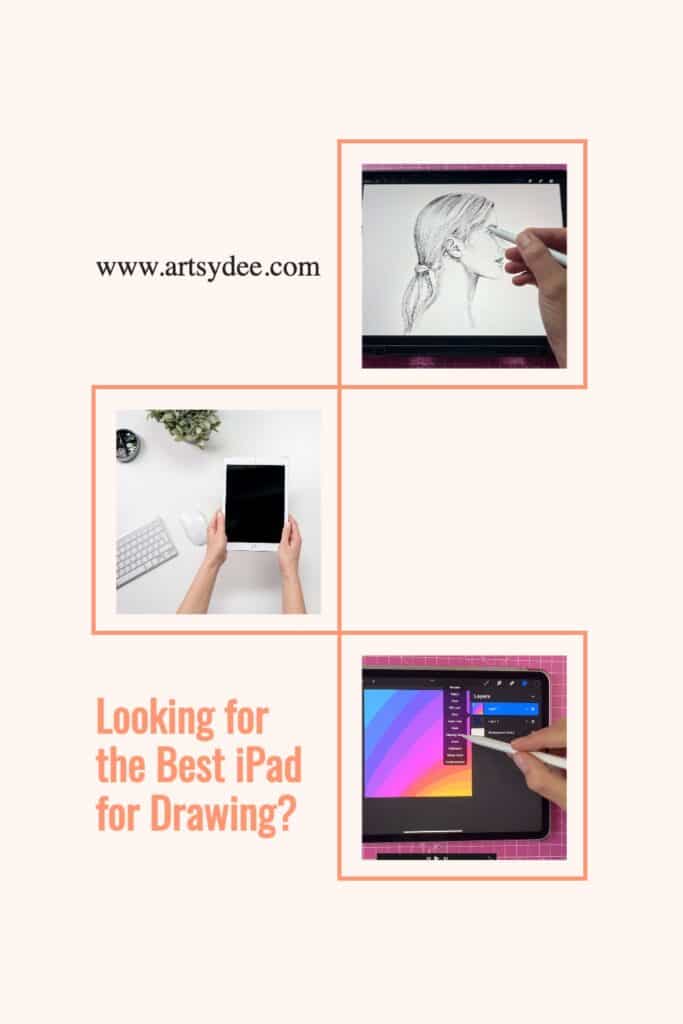
The iPad Pro is a powerful device that can handle any art you throw at it.
The iPad Pro is a powerful device that can handle any art you throw at it.
With its large screen and high-quality camera, the iPad Pro is well-suited for photography and videography.
And with its fast processor and ample storage, the iPad Pro can easily handle large files and complex projects. But the iPad Pro isn’t just a powerful device—it’s also a portable one.
Thanks to its lightweight and long battery life, you can take the iPad Pro anywhere you go, making it the perfect tool for on-the-go creatives.
Whether you’re a professional artist or just getting started, the iPad Pro is a great choice for anyone who wants to express their creativity.
The iPad Mini is a great choice if you’re looking for an affordable option!

If you’re in the market for a new tablet, you may be wondering whether to choose an new iPad Mini or a full-sized iPad.
Both devices have their pros and cons, but if you’re looking for a compact iPad without the iPad Pro’s price tag, then the iPad Mini is a great choice.
It has all the features of the larger iPad, but it’s smaller and lighter, making it more portable.
Plus, it’s less expensive than the full-sized iPad. So if you’re looking for a high-quality tablet that won’t break the bank, the iPad Mini is a great option.
Best Entry-Level iPad for Drawing

The 2022 10.9-inch Apple iPad is the best entry-level iPad for drawing. It’s affordable, reliable, and perfect for running apps and games. Is is also considered to be the best budget iPad.
Plus, the large screen is ideal for drawing pictures and paintings. If you’re looking for an iPad to help you get started in the world of digital art, then this is the model for you.
And, with Apple’s first-generation Pencil support, you can make your drawings even more realistic and detailed.
If you want the absolute best experience, go for the Apple iPad Pro with an Apple Pencil and an app like Procreate or Adobe Fresco.
If you’re looking for the best possible experience when it comes to digital art, there’s no doubt that the iPad Pro is the way to go.
The large screen and high-quality retina display make it ideal for drawing and painting, and with the addition of an Apple Pencil, you’ll have all the tools you need to create stunning artwork.
And if you’re looking for professional-grade software, there are a number of great options available, such as Procreate and Adobe Fresco.
What’s the best iPad for procreate?
With the iPad Pro, you’ll have everything you need to create incredible pieces of Procreate digital art.

Which iPad should I buy for Procreate?
Check out my in-depth article on the Best iPad for Procreate!
There are a few things to consider when deciding which iPad to buy for Procreate.
First, think about what size screen you want to work with. The iPad Pro has a 12.9-inch display, while the iPad Air has a 10.5-inch display.
If you want the largest possible canvas to work with, the iPad Pro is the way to go.
However, if you need the most portable ipad, the iPad Air will be a better option.
Second, consider what type of processor you need. The Apple iPad Pro has a faster processor than the iPad Air, so it can handle more complex tasks.
If you plan on doing a lot of graphic design or video editing in Procreate, the iPad Pro is the better choice.
Finally, think about your budget.
The iPad Pro is more expensive than the iPad Air, so if cost is a concern, the Air may be a better option. Ultimately, the best iPad for Procreate depends on your personal preferences and needs.
I find the iPad Pro 12.9-inch is the best iPad to draw with procreate.
Procreate iPad compatibility – Which iPad models support Procreate?
Procreate is one of the leading digital art apps available on the iPad.
It offers a wide range of brushes and pencils and advanced tools for artists of all levels.
But what iPad models are compatible with Procreate?
The app is compatible with the following iPad models: iPad Pro 12.9-inch (1st, 2nd, 3rd, 4th, 5th and 6th generation), iPad Pro 11-inch (1st, 2nd, 3rd and 4th generation), iPad Pro 10.5-inch, iPad Pro 9.7-inch, iPad (5th, 6th, 7th, 8th, 9th and 10th generation), iPad mini (5th and 6th generation), iPad mini 4, iPad Air (3rd, 4th and 5th generation), and iPad Air 2.
So if you’re looking to get the most out of Procreate, be sure to check that your iPad model is on the list!
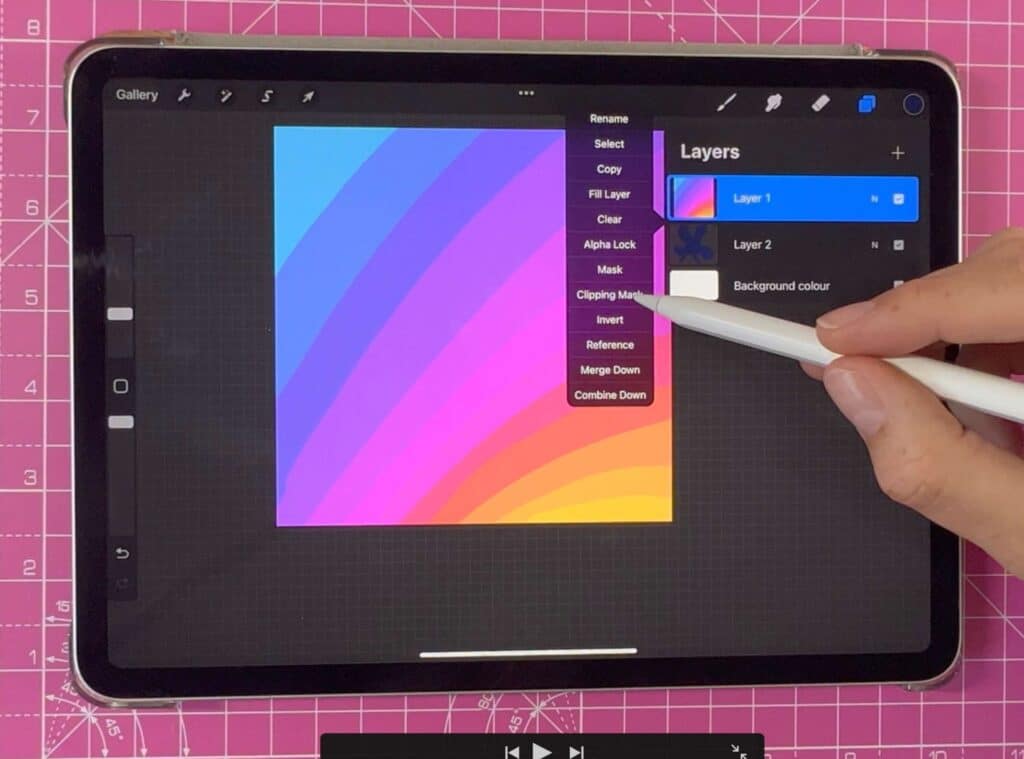
Other iPad Drawing Apps to Consider
If you’re an artist or even just a hobbyist, there’s no doubt that you’ve considered trying out some digital drawing.
And with the iPad, there are now more options than ever before. But with so many different apps to choose from, it can be hard to know where to start.
Here are just a few of the best iPad drawing apps that you should consider:
Procreate: Procreate is one of the most popular iPad drawing apps on the market, and for good reason.
It’s packed with features that allow you to create stunning artwork with detailed graphics, and the interface is user-friendly and intuitive.
There’s also a wide range of brushes and pens to choose from, so you can always find the perfect tool for your project.
Adobe Photoshop: If you’re already familiar with Photoshop, then Adobe Photoshop for iPad will feel like a natural fit.
It offers a wide range of brushes and pens, as well as layer support and other editing features. I love editing pictures using Photoshop.
And if you need some inspiration, there’s no shortage of tutorials and how-tos available online.
Autodesk Sketchbook: Autodesk Sketchbook is another great option for those who are looking for an easy-to-use interface.
It offers a wide variety of brushes and pens, as well as layers and other editing features. Plus, the app autosaves your work so you never have to worry about losing your progress.
Art Set 4: Art Set 4 is a great option for those who want a more traditional art experience.
It offers a wide variety of realistic brushes and pens and the ability to mix and match colors.
And if you get stuck, there are plenty of tutorials and how-tos available online.
Adobe Fresco: Adobe Fresco is a great option for those who want to try digital painting.
It offers a wide variety of brushes and pens and the ability to mix and match colors.
I particularly LOVE Fresco’s ability to create realistic watercolor effects! In my experience, this app is the closest thing to real-life watercolor painting.
Plus, there are a number of tutorials and how-tos available online.
These are just a few of the best iPad drawing apps on the market today and each of them offers a unique set of features.
Whether you have a budget iPad, a basic iPad, new iPad air or other iPads, there’s an app out there that’s perfect for you!
Which iPad should I buy for Procreate?
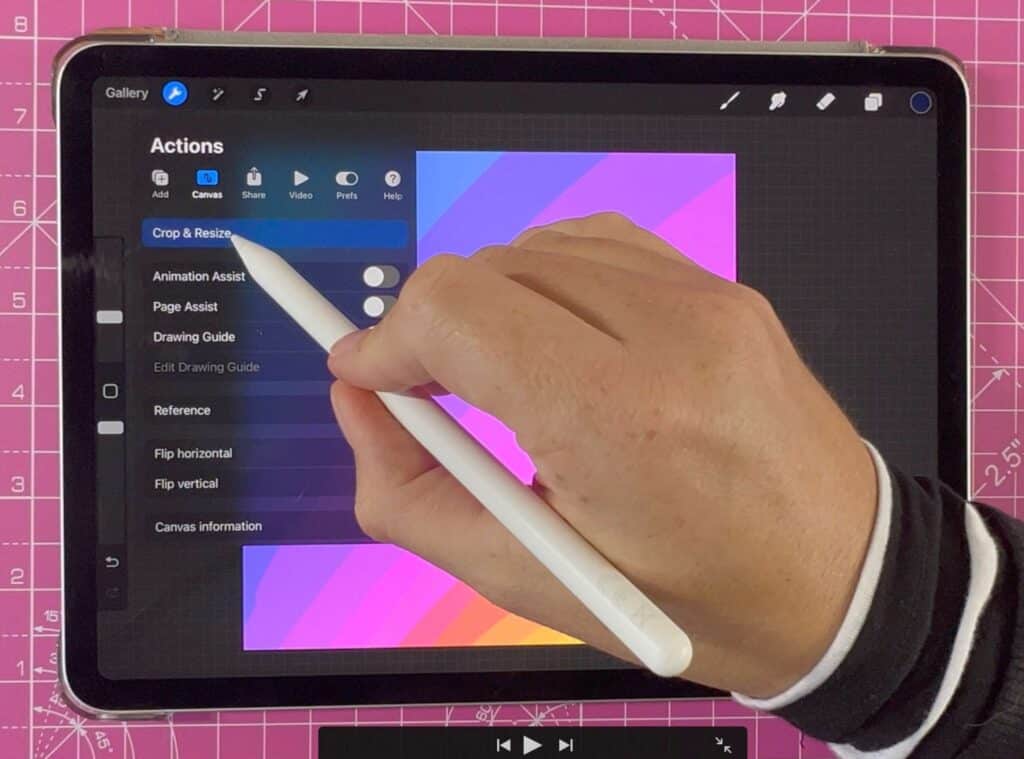
If you’re looking to buy an iPad for Procreate, you’ll want to make sure you get one that has the power and performance to run the app smoothly.
The iPad Pro is the most powerful iPad on the market and is a great choice for Procreate.
It has a large, high-resolution display and plenty of processing power to handle complex tasks.
If you don’t need that much power, the iPad Air is a good option.
It’s slightly less expensive than the Pro and still has enough muscle to run Procreate without any problems.
If you’re on a tight budget, the iPad mini is a good option. It’s the least expensive iPad, but it still has enough power to run Procreate without any issues.
Whichever iPad you choose, you’ll be able to create stunning artwork with Procreate.
Why should you buy an iPad for Drawing and Digital Art?
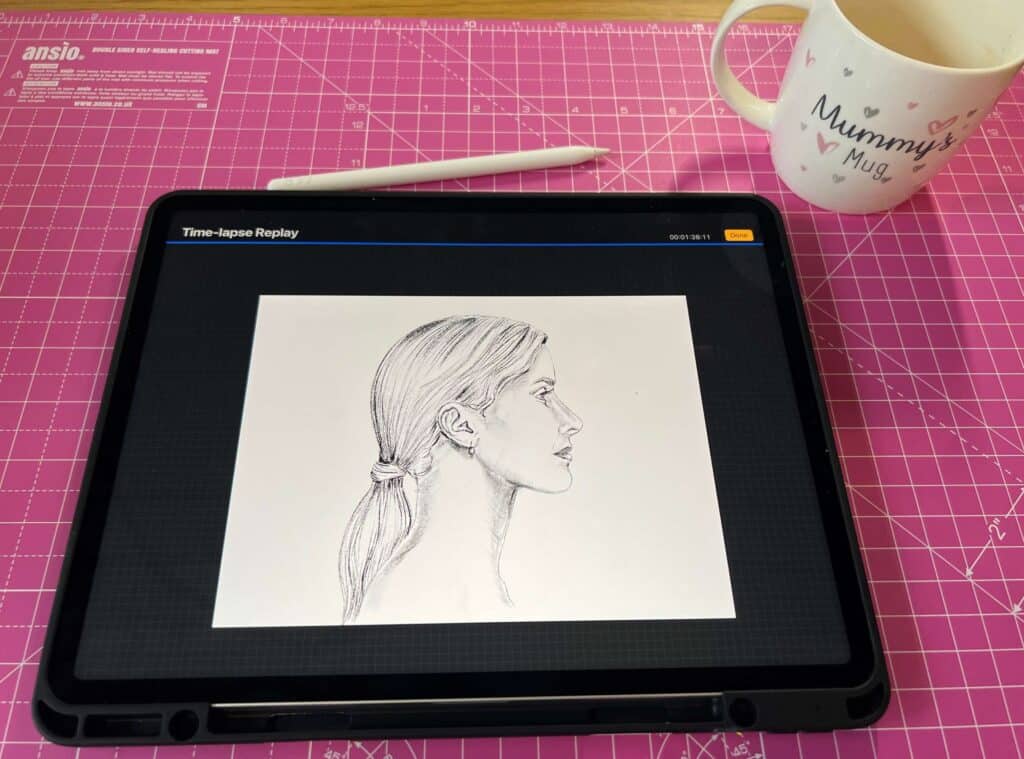
iPads have become increasingly popular for drawing and digital art for several reasons.
First, the iPad’s large, high-resolution screen provides plenty of space for drawing and painting.
The Apple Pencil, which is specifically designed for use with the iPad, is also extremely accurate and responsive, making it a great tool for artists.
In addition, the iPad’s portability makes it easy to take your art supplies with you wherever you go.
There are also a number of great apps available for the iPad that offer a wide range of features and tools for artists.
What is ProMotion Technology?
ProMotion is a high refresh rate display technology used by Apple in its iPad Pro tablets.
This display technology results in a smoother visual experience for the user by refreshing the screen 120 times per second instead of the traditional 60Hz refresh rate.

The higher refresh rate makes scrolling and other movements appear more fluid and realistic on the screen.
In addition, ProMotion also adjusts the refresh rate based on the content being displayed. For example, if you are watching a video, the refresh rate will be lowered to conserve battery power.
However, if you are playing a game or doing some other task that requires a lot of graphics processing, the refresh rate will be increased to provide a better experience.
ProMotion is a great way to improve the visual experience on Apple’s iPad Pro tablets.
Is the iPad Pro 2022 the best drawing tablet on the market?
There’s no doubt that the iPad Pro is one of the best drawing tablets on the market.
It’s got a huge screen, great resolution, an amazing liquid retina display and a pencil that feels natural to use.
But is it the best? That’s a tough question to answer. For one thing, it’s a bit pricey.
If you’re starting out and you don’t own apple mobile devices or a Mac, you might be better off with something a bit more affordable. And then there are the other options on the market, like the Wacom Cintiq or the Surface Pro.
Both of those have their own advantages and disadvantages. So it really depends on what you’re looking for in a drawing tablet.
The iPad Pro is your best bet if you want the absolute best drawing tablet experience out there.
But if you’re looking for something more affordable or with different features, then you might want to look elsewhere.
No matter which iPad you choose, you’ll be able to create beautiful works of art that will last a lifetime!

The iPad is a versatile tool that can be used for a variety of purposes, including creating works of art.
No matter which model you choose, you’ll be able to create beautiful paintings, sketches, and drawings that will last a lifetime.
And with the wide range of apps available, you can find the perfect tools for your individual needs.
Whether you’re a seasoned artist or just getting started, the iPad is a great option for anyone who wants to create stunning works of art.
Specs to Consider Before Buying…
When you’re in the market for a new iPad, there are a few specs you should keep in mind.
Size of Screen
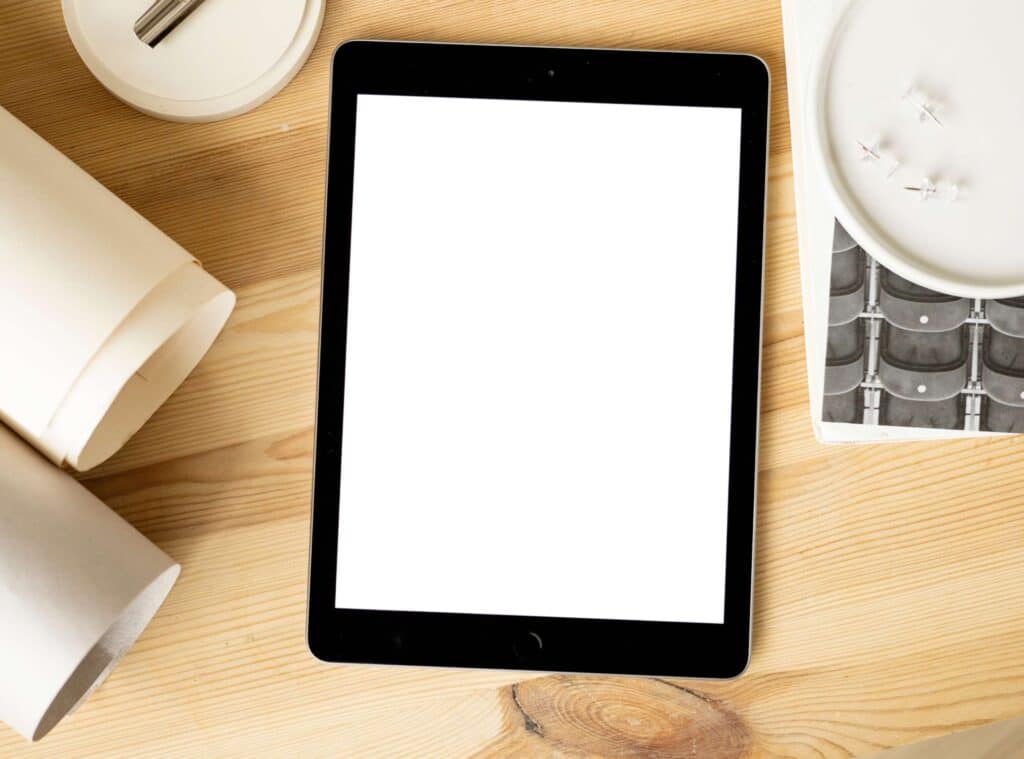
First, consider the size of the screen. The iPad Pro has a 12.9-inch display, while the iPad Air and iPad mini have 10.5-inch and 7.9-inch screens, respectively.
You’ll want a larger screen if you plan to use your iPad for tasks like drawing or editing video.
If portability is more important to you, a smaller iPad will be a better choice.
Storage Capacity
Next, think about storage capacity. The iPad Pro comes with up to 1TB of storage, while the iPad Air and iPad mini are available with 64GB or 256GB of storage.
If you plan to store a lot of music, movies, or photos on your iPad, you’ll need more storage space.
Processor
Consider the processor. The iPad Pro has a more powerful M2 chip, while the iPad Air has the M1 chip, and iPad mini has the A12 Bionic chip.
The M2 chip is the fastest processor available in an iPad and will provide the best performance for demanding tasks like video editing or 3D gaming.
The M1 and A12 chips are also powerful processors that will perform most tasks well.
So, which iPad should you buy? It really depends on your individual needs.
If you need a powerful device for demanding tasks, the iPad Pro is the best choice.
Connectivity

The iPad Pro has Wi-Fi 6 and LTE connectivity, while the iPad Air and iPad mini have Wi-Fi 5 and LTE connectivity.
So, if you need the fastest possible speeds, the iPad Pro is the way to go.
The iPad Pro has a faster processor than the other two models and supports LTE connectivity.
The Apple iPad comes with a lightning port. This means that you’ll need to use a special cable to connect your iPad to other devices.
The Pro is the model for you if you need an iPad that can handle demanding apps and stay connected even when there’s no Wi-Fi available.
Otherwise, any of the three iPads would be a good choice.
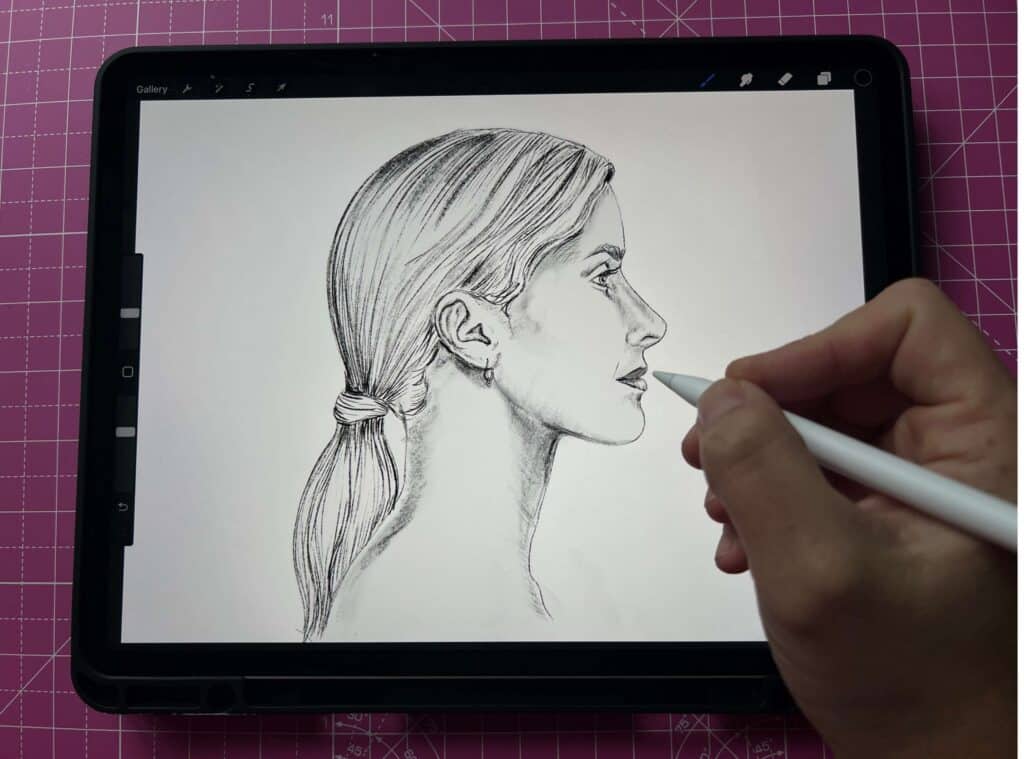
Accessories to Consider Before Buying…
If you’re an artist considering purchasing an iPad, there are a few accessories you’ll want to consider before making your decision.
A protective cover is essential to keep your iPad in pristine condition.
You’ll also want to consider an iPad screen protector or Paperlike screen to help reduce glare and allow for a more natural drawing experience.
And of course, you’ll need an iPad case to keep everything together and protect your investment.
In terms of accessories specifically for drawing, gloves are a must-have to prevent smudging and smearing.
Apple Pencil 2 is the latest and greatest stylus on the market, and its precision and pressure sensitivity makes it ideal for artists.
Just make sure that it is compatible with whichever iPad model you choose.
The first-generation apple pencil works just as well and is less expensive, but it doesn’t support wireless charging like the second-generation apple pencil.
The Magic Keyboard is a great option for anyone who wants to use their iPad for tasks like word processing or email.
If you plan to use your iPad for more than just art, the Magic keyboard is a must-have accessory.
Finally, don’t forget to pick up some Apple pencil nibs and a grip to help you get the most comfortable and natural grip possible.
With all of these accessories in mind, you’re sure to have a great experience using your iPad for all your artistic needs.
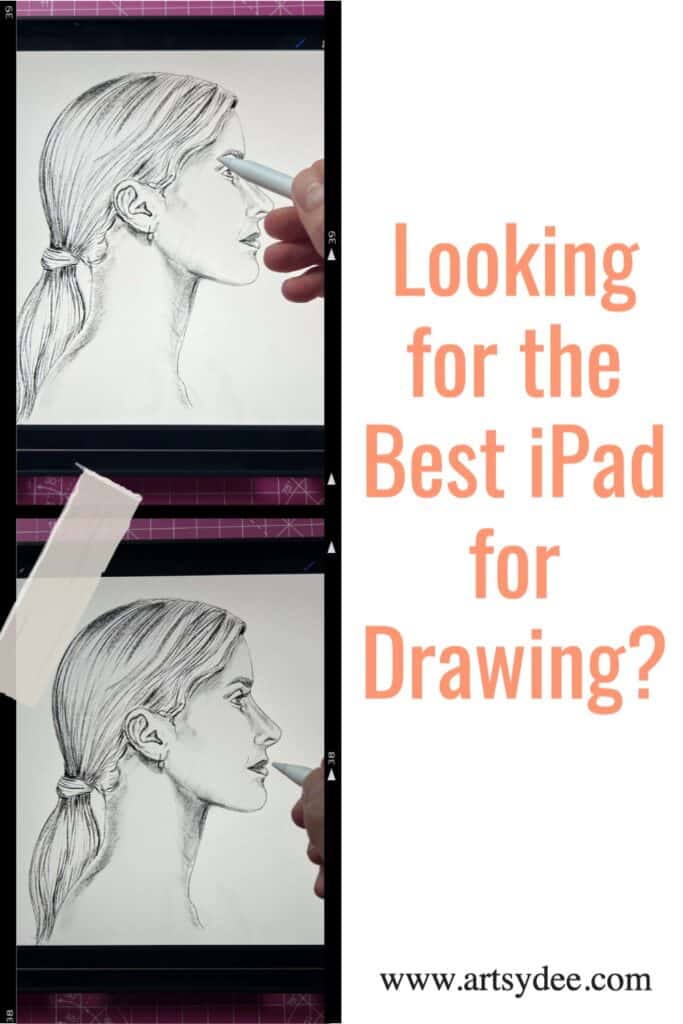
Conclusion
The iPad has been a game-changer for digital art since its release in 2010, and in 2023, the best iPad for drawing is, without a doubt, the iPad Pro with an Apple Pencil.
The iPad Pro is a powerful device that can handle any art you throw at it, but if you’re looking for an affordable option, the iPad Mini is a great choice.
If you want the absolute best experience, go for the iPad Pro with an Apple Pencil and an app like Procreate or Adobe Fresco. I absolutely love my iPad – it has changed my life (as corny as that sounds ;))
No matter which iPad you choose, you’ll be able to create beautiful works of art that will last a lifetime!
Other articles you may enjoy…
The best iPad screen protectors for drawing in 2023
Best iPad for Procreate for 2023
Gloves for Drawing on Ipad | 9 Best Options
Get Groovy with a Procreate 70s Color Palette
Best Art Scanner for Artworks in 2023
How to Crop in Procreate: Procreate Editing 101
How to Improve Your Digital Creations | 22 Digital Painting Tips
What is the Right Digital Art Canvas Size? Important things to Consider to Make the Best Choice.
Procreate Palm Support | The Ultimate Guide for Digital Art (2023)

Should I get this iPad setup or a Wacom Cintiq?
https://pctechtest.com/ipad-pro-vs-wacom-cintiq
They were both about the same price. Which one has a better drawing experience?
Personally I love my iPad – but I primarly use it for Procreate and Art Set.