Ready to level up your digital art game? We understand that a good drawing tablet stand is just as crucial as your stylus when it comes to creating those masterpieces.
Whether you’re an expert illustrator working on intricate designs, a storyboard artist sketching out the next big animation, or just a hobbyist doodler, we’ve got something that will make your work (or play) much more comfortable.
We’ve curated a list of 16+ Drawing Tablet Stands perfect for all you creatives out there.
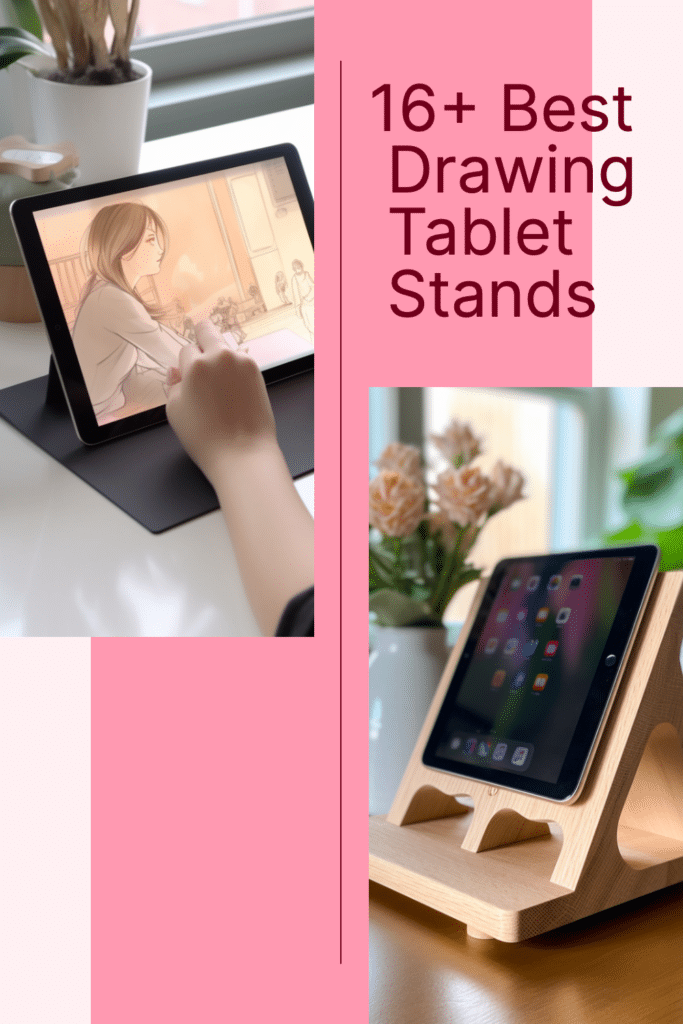
Drawing Tablet Stands: Top Picks for 2023
Drawing tablets have become an essential tool for digital artists and designers, allowing them to create and edit their work with precision and ease. The use of a drawing tablet stand can elevate your creative experience by providing optimal comfort and preventing strain on your wrists and neck during long working sessions.
These recommendations will help you make an informed choice, allowing you to work more easily and efficiently as you bring your art to life on your drawing tablet.
Best Drawing Tablet Stands
Discover the perfect drawing tablet stand for your needs in our curated list of the best products available. Elevate your digital art experience with these top-tier stands designed to enhance comfort and boost productivity.
**This page may contain affiliate links to products I have used or recommend. If you purchase something from this page, I may receive a small percentage of the sale at no extra cost to you.**
Frunsi Drawing Tablet Stand, Laptop Stand

This stand is a versatile and portable choice to enhance your drawing experience with any 12-17 inch tablets and laptops.
Pros
- Efficient heat dissipation
- Offers angle adjustment for comfortable posture
- Stable and compatible with a wide range of devices
Cons
- Some users find the phone holder to be less secure
- The plastic material might not be sturdy enough for some users
- The color and finish of the stand are not as shiny as it appears in the pictures
The Frunsi Drawing Tablet Stand is designed to make your drawing experience more comfortable with its adjustable angles and efficient heat dissipation. The stand offers stability and compatibility with various devices like tablets, laptops, and smartphones, ensuring you can find the perfect angle for your work, reducing fatigue during long drawing sessions.
When using the stand, you’ll appreciate the lightweight and portable design, making it easy to carry with you when you’re on the go. The double triangular structure ensures stability, preventing your device from shaking while you’re typing or drawing.
XP-PEN AC42 Graphics Tablet Stand

If you’re in search of a durable and functional stand for your drawing tablet, the XP-PEN AC42 is a great option.
Pros
- Lightweight and portable
- Fits tablets up to 13.3 inches
- Non-slip design
Cons
- Limited angle adjustment
- May not be stable enough for everyone
- Made of plastic
The XP-PEN AC42 Graphics Tablet Stand offers sleek design and practical functionality for artists on the go. With its lightweight ABS and glass fiber construction, you can easily carry this stand anywhere, providing a comfortable drawing surface for your tablet.
Designed to fit XP-Pen Artist 12 and Artist 13.3 tablets, the AC42 stand is also compatible with tablets up to 13.3 inches. Adjusting the stand is simple – press down, pull the support plate back, and set it at a 90-degree angle.
Parblo PR 100 Tablet Stand Holder

The Parblo PR 100 Tablet Stand is an excellent choice for artists, providing stability and adjustability for a range of drawing tablets and laptops.
Pros
- Universal Compatibility
- Super Sturdy and Good Quality
- 6 Levels Angle Adjustment
Cons
- May take some time to adjust angles
- Foldable design can be tricky
- Heavier than some other stands
The Parblo PR 100 iPad Stand (or general graphics drawing tablet) is specifically designed to support your drawing tablet or laptop while you create artistic masterpieces.
It is compatible with various tablet sizes and models, including Wacom Cintiq, iPad Pro, Xp-pen, and Huion Kamvas, so you won’t have to worry about getting a stand tailored to your specific device.
ALASHI Tablet Stand

The ALASHI Tablet Stand is a highly functional and stable choice for anyone looking to elevate their tablet experience.
Pros
- Heavier and more stable design
- Adjustable and foldable for various angles and easy storage
- Upgraded screws for better stability
Cons
- Slightly heavier than some competitors
- Paint finish is somewhat rough
- Adjustment might require some effort
The ALASHI Tablet Stand offers an excellent solution for comfortably using your tablet on a desk or in various positions. With its multi-angle adjustable design, you can easily find the perfect angle for viewing your device. It’s also foldable and portable, making it a great travel companion.
This tablet stand is heavier and more stable due to its quality metal construction. It stands out from the competition by providing a secure and steady hold for your device. The dual-rod support and upgraded screws help maintain the stand’s height and angle without easily wobbling or tipping.
MAX SMART Tablet Drawing Stand

Consider MAX SMART Tablet Drawing Stand if you need a versatile, adjustable, and portable stand allowing you to work comfortably.
Pros
- Strong compatibility with multiple devices
- Lightweight, thin, and foldable for easy transport
- 6 adjustable angles for better ergonomics
Cons
- Potential for the lip at the bottom to cause discomfort
- Tablet may slide occasionally
- May not match the color ordered
Using the MAX SMART Tablet Drawing Stand has been a relief on my wrists and sitting posture. No more “shrimp” position! It offers compatibility with a wide range of large-screen devices, including iPads, Wacom tablets, and more.
The stand is easy to transport as it’s lightweight and folds to a thin size, fitting well in backpacks or laptop sleeves.
Frunsi Drawing Tablet Stand

This versatile and adjustable drawing tablet stand is ideal for creators who need a stable and comfortable workspace.
Pros
- Heat dissipation design
- Built-in phone holder
- 9 levels of height adjustment
Cons
- Grip feet may not be non-slip on all surfaces
- May be too big for smaller art boards
- Mainly suits 12-17 inch devices
The Frunsi Drawing Tablet Stand excels in providing a comfortable and ergonomic drawing experience. With 9 adjustable height levels, you can easily find the perfect angle to avoid wrist fatigue and support long hours of creative work. The heat dissipation design, featuring gaps on the surface, ensures that your tablet stays cool during those intense drawing or editing sessions.
Yangkelly Tablet Stand

The Yangkelly Tablet Stand is a fantastic choice for anyone in need of a versatile, sturdy, and portable drawing tablet stand for various devices.
Pros
- Sturdy aviation aluminum alloy material
- Adjustable and foldable design for multiple angles
- Soft silicone pads for device protection
Cons
- Smaller than it appears in images
- Not ideal for heavier devices
- Limited compatibility with certain cases
This tablet stand’s adjustable and foldable design makes it super convenient for on-the-go artists. With various angle options, it caters to your needs for design work, gaming, or leisure. Moreover, the stand’s foldable design can be easily carried around, making it perfect for work and travel.
MoKo Drawing Tablet Stand

This MoKo Drawing Tablet Stand is a versatile and adjustable choice for digital artists and designers and is more of a budget drawing tablet stand.
Pros
- Highly adjustable with 10 angles
- Built-in cell phone holder
- Good ventilation for heat dissipation
Cons
- Not as sturdy as a metal stand
- Foam pads may come off easily
- Only suitable for tablets up to 17″
The MoKo Drawing Tablet Stand is an excellent addition to any digital artist’s workspace, allowing you to work comfortably with your drawing tablet or laptop.
Its 10 adjustable angles give you the flexibility to find the perfect position, while the built-in cell phone stand makes it convenient for multitasking.
MIXJOY Adjustable Drawing Tablet Stand

The MIXJOY Adjustable Drawing Tablet Stand is a must-have for artists seeking a versatile, sturdy and user-friendly stand for their digital artwork.
Pros
- Wide compatibility with various tablet models
- Six adjustable angles for comfort and ergonomics
- Compact, lightweight and foldable design
Cons
- Angle adjustment can be limited for some preferences
- Can collapse if not handled carefully during movement
- Rubber parts may wear off over time
The MIXJOY Adjustable Drawing Tablet Stand offers excellent stability and compatibility with different tablet models, including Wacom Cintiq, Intuos Pro, Xp-Pen Artist, and Huion Kamvas tablets.
It can support weight over 10kg and accommodate tablets ranging from 11 to 17 inches. Its sturdy construction and premium quality aluminum material makes it ideal for artists who desire a durable and stylish stand.
OMOTON Tablet Stand for iPad

This OMOTON Tablet Stand is a must-have for artists and professionals who want a sturdy, adjustable drawing tablet stand.
Pros
- 360° Rotating base for optimal viewing angles
- Adjustable height and angle for various use cases
- Wide compatibility with various devices
Cons
- Might slide on some smooth surfaces
- Limited to tabletop mounting only
- Slightly heavier than some competitors
The OMOTON Tablet Stand for iPad is a versatile and adaptive tool for anyone who frequently uses a tablet for drawing, working, or simply browsing.
Its 360° rotating base allows you to easily share your creations or present ideas without constantly moving the stand. The two-shaft structure increases stability, making it an excellent partner for professionals and artists alike.
Another impressive feature of this tablet stand is its wide compatibility with various devices. It securely holds iPads, Samsung Galaxy Tabs, Android tablets, and even smartphones. This makes it an ideal choice for people using multiple devices in their daily routines.
ALZHIJ Portable Tablet Holder Stand

The ALZHIJ Portable Tablet Holder Stand is an excellent investment for those seeking a stylish yet functional stand for their tablets up to 12 inches wide.
Pros
- High-quality aluminum alloy material
- Unique smiley face design for decoration and heat dissipation
- 180° freely adjustable angle and height for optimal viewing
Cons
- Bottom tablet supports may interfere with hand/wrist while writing
- Not suitable for uneven surfaces
- May not accommodate tablets wider than 12 inches
When you unbox your ALZHIJ Portable Tablet Holder Stand, you’ll first notice its high-quality aluminum alloy construction and eye-catching smiley face design. This adds a touch of personality to your desk and helps dissipate heat from your digital graphic drawing tablet during prolonged use.
The 180° adjustable angle and height make it effortless to find the perfect viewing position for your tablet, whether you’re working, watching movies, or browsing the internet. Adjustments are smooth and worry-free, ensuring a comfortable experience without the stand wobbling or shaking.
KABCON Swivel Tablet Stand

The KABCON Swivel Tablet Stand is an excellent choice for anyone looking for a versatile, robust, and portable tablet stand for their tablet or e-reader devices.
Pros
- 360° rotatable base for smooth screen sharing
- Compatible with various devices (4-13 inches)
- Portable and foldable design for easy transport
Cons
- Bottom lip may be too small for some devices
- Tablet’s weight may affect stability
- Limited height adjustments
This KABCON Swivel Tablet Stand boasts a versatile design, making it perfect for various uses such as business, studying, cooking, or simply browsing the web. The 360° rotatable base allows for smooth and effortless screen sharing, whether you’re showing a client a presentation or collaborating on a project.
ELECOM Aluminum Drawing Tablet Stand

If you’re an artist seeking a sturdy, versatile tablet stand, the ELECOM Aluminum Drawing Tablet Stand has got you covered.
Pros
- Adjustable angles for comfortable drawing
- Universal compatibility for diverse devices
- Portable and foldable for easy transport
Cons
- A bit wide for some iPads
- Might be unstable for certain devices
- Price might be slightly steep for some budgets
As an artist, I truly appreciate the ELECOM Aluminum Drawing Tablet Stand’s ease of use. Adjusting the stand to different angles is not only quick but also effortless, offering me the perfect position for whatever project I’m working on. With four angles to choose from, I can find the ideal position for my device, whether it’s an iPad Pro or my trusty Nexus 7.
OMOTON Upgraded Adjustable Tablet Stand Holder

This OMOTON tablet stand offers great stability and compatibility for a variety of devices, making it an excellent choice for your drawing tablet needs.
Pros
- Weighted and widened base for increased stability
- Dual hinges for optimal angle and height adjustment
- Collapsible and portable design
Cons
- May be too tight to adjust for some users
- Not ideal for travel due to its weight
- Limited front-angle adjustment range when used in portrait mode
As an artist, you know the importance of having a reliable stand for your drawing tablet. The OMOTON adjustable tablet stand offers a solid solution for both casual and professional artists. Its weighted base provides stability, ensuring your device stays put while you work on your latest masterpiece.
One of the standout features of this tablet stand is its dual hinges that offer improved functionality. The upper hinge adjusts the angle, while the lower hinge adjusts the height, allowing you to find the perfect position for your drawing tablet. The collapsible design makes it easy to store and transport, so you can take it with you wherever your creativity leads you.
Koyretyu Tablet Holder Wood Stand

The Koyretyu Tablet Holder Wood Stand is ideal for artists and students looking for a sturdy, adjustable, eco-friendly and lightweight drawing tablet stand.
Pros
- Broad compatibility with tablets, laptops, and e-readers
- Made of environmental bamboo and high-quality synthetic wood
- Adjustable angles with 5 positions
Cons
- Might not be suitable for unstable surfaces like a couch or bed
- Not as sleek as some other tablet stands
- Requires two hands to adjust the angle
The Koyretyu Tablet Holder Wood Stand makes drawing, writing, and watching videos a breeze. Its sturdy design and compatibility with most major tablets, laptops, and e-readers make it a versatile and reliable choice for your desk or workspace.
The eco-friendly bamboo and high-quality synthetic wood materials are durable and give the stand a unique and stylish appearance.
HUION ST100A Adjustable Drawing Tablet Stand

This HUION ST100A tablet stand is an excellent addition to your drawing setup with its ergonomic design and compatibility with various Kamvas devices.
Pros
- Ergonomic design with adjustable angle between 20° and 80°
- Anti-slip mats to enhance stability
- Compatible with various Kamvas devices and other drawing monitors over 15.6 inches
Cons
- Limited to monitors with VESA holes
- Not suitable for smaller tablets
- No integrated cable management
Having recently used the HUION ST100A stand for my drawing tablet, I found it to be incredibly helpful in reducing tension on my neck, shoulder, and back while working. The ergonomic design allows you to adjust the stand between 20° and 80° for added comfort during long drawing sessions.
Additionally, the anti-slip mats ensure your device remains securely in place and prevents unwanted movement. This stand can only be used with monitors featuring VESA holes, but it is compatible with various Kamvas devices and other drawing monitors larger than 15.6 inches.

Buying Guide
There are several aspects to consider when looking for the best drawing tablet stand. This guide will walk you through everything you need to know before purchasing.
Ergonomics: One of the most critical factors to consider is the ergonomics of the stand. You should select a stand that provides a comfortable drawing position, reducing strain on your neck, shoulders, and wrists. Look for stands with adjustable angles and heights to cater to your needs.
Stability: To ensure a steady and smooth drawing experience, make sure the stand is stable and designed to prevent slipping or wobbling while in use. This is especially important for those with heavy hand pressure.
Build Quality: Stands made of durable materials, such as metal or high-quality plastic, are more likely to last long and resist wear and tear. They should also be easy to clean, as dust and dirt can accumulate over time.
Portability: If you need to move your stand around frequently, consider its portability. Some stands are light and compact, making them perfect for traveling or switching between workspaces. Foldable designs can be a plus, as they save storage space when not in use.
Universal Compatibility: If you own or plan to use multiple drawing tablets, choosing a stand with universal compatibility or adjustable grips is a good idea. This way, you won’t need a separate stand for each device.
Budget: Finally, consider your budget while selecting a stand. There are options available at various price points, so you can find one that aligns with your financial constraints.
Take your time and compare different options by keeping these features in mind. A perfect drawing tablet stand will significantly enhance your drawing experience and help you maintain a healthy posture while working on your digital art projects.
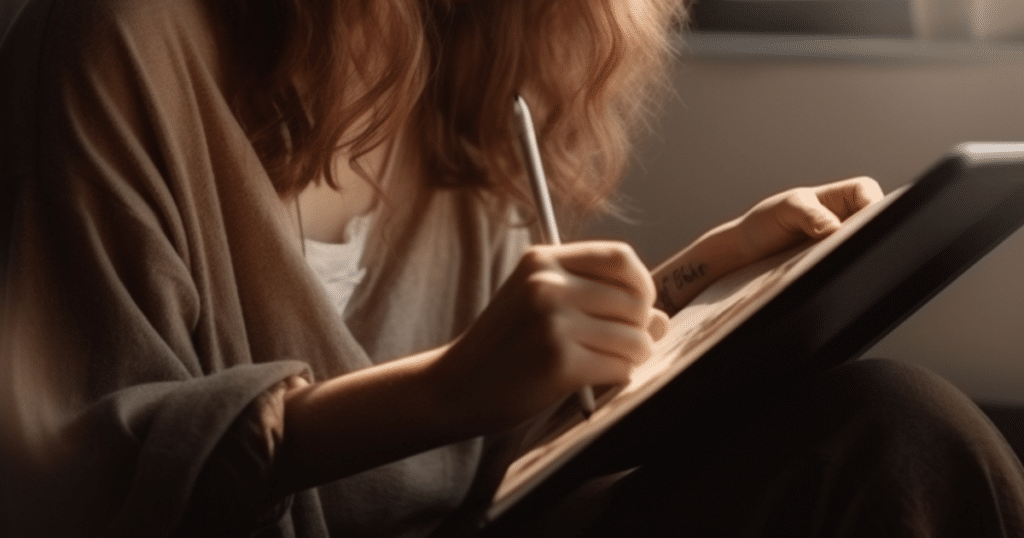
Frequently Asked Questions
Best stand for iPad drawing?
When choosing the best stand for iPad drawing, consider the stability, adjustability, and portability. The Lamicall Tablet Stand and the Parblo PR100 are popular options for their secure and flexible designs. Test a few options and find the one that suits your needs best.
Top drawing tablet stand?
The top drawing tablet stands provide stability, flexibility, and durability. Some highly recommended options include the Parblo PR100, Lamicall Tablet Stand, and UGREEN Tablet Stand. Each offers a unique feature set to suit different artist preferences.
Adjustable stands for tablets?
Adjustable tablet stands enable you to find the perfect angle for drawing. Look for stands that offer flexible rotation, adjustable height, and sturdy construction to ensure stability during use. Some popular options include the Parblo PR100, Lamicall Tablet Stand, and UGREEN Tablet Stand.
Must-have drawing tablet accessories?
Some must-have drawing tablet accessories include a drawing tablet stand, digital stylus, protective case or sleeve, screen protector, stylus tips, and a comfortable drawing glove. These accessories can help improve your drawing experience, protect your device, and extend the lifespan of your tablet.
Ideal iPad Pro stand for artists?
The ideal iPad Pro stand for artists should offer stability, flexibility in positioning, and portability. The Lamicall Tablet Stand, Parblo PR100, and UGREEN Tablet Stand all fit these criteria and are popular options for artists.
How to create a tablet stand?
If you’re feeling crafty and ready to take on a hands-on project, I’ve got a cool one for you – making your own drawing tablet stand at home. Not only will this be a fun and creative activity, but it can also save you some bucks. Plus, nothing beats the satisfaction of making something useful with your own two hands, right? So, without further ado, let’s get down to business.
Materials You’ll Need
- A piece of wood or sturdy cardboard (About 12 inches wide, depending on the size of your tablet)
- Two dowel rods (1/2 inch thick and 12 inches long)
- A hand saw
- Sandpaper
- Wood glue
- Rubber bands
Let’s Get Crafting
- Cutting the Wood: First, you’ll need to cut your wood or sturdy cardboard into a rectangle. This will form the main part of your stand where your tablet will rest. Make sure the width is just a bit larger than your tablet.
- Smoothing the Edges: Use your sandpaper to smooth out any rough edges from your cut. You don’t want any nasty splinters coming your way while you’re working on your next digital masterpiece!
- Placing the Dowel Rods: Next, figure out where your dowel rods will go. They should be positioned on the underside of your board, acting as the ‘legs’ of your stand. To get the right angle, place your tablet on the board and angle it to your comfort. Mark the spots where the dowels meet the board.
- Attaching the Dowels: Apply some wood glue to the ends of the dowel rods and attach them to the spots you marked. Make sure they’re aligned properly so your stand doesn’t wobble.
- Securing the Stand: Wrap the rubber bands around the ends of the board where the dowel rods are glued. This will keep the rods in place while the glue dries.
- Let It Dry: Lastly, patience, my friend. Let your stand dry overnight so the glue has time to fully set.
And voila! You have your very own homemade drawing tablet stand. Pretty cool, right? Remember, you can always customize this basic design. Paint it, add some foam or rubber on the surface for extra grip, or even add a small shelf for your stylus.

And there you have it! Our list of 16+ Drawing Tablet Stands for every kind of creative mind out there. By now, you should know which stand can take your digital art journey to new heights. Remember, comfort and convenience are key when you’re in the zone, creating magic with your stylus.
Don’t compromise on your artistry – get a stand that suits your style and needs. Be sure to let us know which one you chose and how it’s working for you. Keep creating, innovating, and most importantly, having fun with your art.
Other articles you may enjoy…
The best iPad screen protectors for drawing
